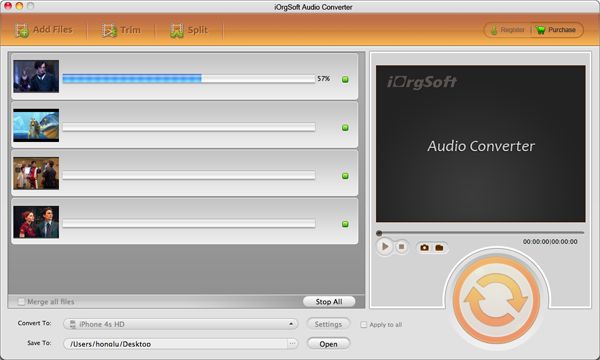Convert RMVB to MP3
Both RM and RMVB format is media format used by the program RealPlayer. Compared RM, RMVB allows your computer to save bandwidth on video scenes that don’t take up a lot of space and use more on scenes that do. RMVB is a Windows-compatible file format. The .rmvb video can’t be playable on Mac native programs such as iTunes or QuickTime.
If you want to play RMVB audio or listen to the background music from .rmvb file, you have to convert RMVB to MP3. There are commonly two kinds of audio conversion programs available: online program and desktop application. Here, I will introduce an excellent desktop program-iOrgSoft RMVB to MP3 Converter, featured with simple-to-operate interface. Barely several mouse clicks are enough for the job. Moreover, the application makes it possible to DIY ringtone for your preference. Now, download the RMVB to MP3 Audio Converter and have a free try!
Secure Download
Secure Download
Specific guide on how to convert RMVB to MP3:
Add .rmvb video files
Click "Load File" button to import .rmvb file(s). In addition, you can load multiple RMVB files to the program at one time.

Note: If you are running on Mac OSX (Lion, Mountain Lion supported), you can read the detailed guide of how to use the RMVB to MP3 Converter for Mac.
Trim video (if needed)
Click "Trim" button to activate the video trimming. You can preview the loaded video firstly and confirm which time-length part you want. Then, set its starting and ending time. It helps you to make your favorable ringtone.

Choose MP3 as output file format
Under the menu of "Format", choose "MP3" as output file format.

Start convert RMVB to MP3
Hit "Start" button to let the RMVB to MP3 audio converter do the rest for you. Click the "Cancel" button to cancel the process as required. You can view the conversion progress from the progress bar.