Convert JVC Everio to FLV
How to convert tod to flv for YouTube with Tod to FLV Converter?
If you have to shoot a lot of video, and quality matters, you really can't beat a camcorder. Today's point-and-shoot cameras take good enough video and some DSLRs can take great video, but a camcorder is still the best way to get high quality, maximum versatility, and excellent ease-of-use. JVC's Everio is a compact consumer camcorder that shoots at Full HD and sells with worthwhile price. You have got abundant of TOD video footage that were shot by your newly JVC Camcorder, JVC Everio, JVC digital video camera or JVC digital camcorder, and want to load them up to the popular social networking sites like YouTube.com. but confused that your video files aren"t compatible with YouTube.
The issue for the windows users is that JVC Everio records videos in TOD format, It is just an inconvenience to let YouTube import JVC Everio TOD video, you will have to convert it to a file format that YouTube supports like converting JVC Everio TOD to flv, JVC TOD video to FLV converter is one quick and best video converter software to convert JVC TOD video to FLV for TOD video uploaded to YouTube.
Secure Download
Secure Download
TOD to FLV converter for windows is one versatile and easy-to-use tool that not only convert TOD to FLV for YouTube but to many other video formats like, 3GP, AVI, 3G2, MP4, RMVB, MKV, WMV, SWF, you can also do some editing by trimming your movie clips, adjust contrast, color and brightness, and splice your clips into a cohesive movie. It supports batch loaded TOD video files conversion while keep its original quality.
TOD to FLV converter for windows is specially designed for people that easily want to convert in any time with its user-friendly interface on windows 7/xp/vista , It aims to appeal to those who want top converting quality rather than just video conversion of those free trial software, if you're thirsting for a video converting with low-price and best converting quality than the common converting quality of free trial software, TOD to FLV converter is the best choice for you!
Download and install TOD to FLV converter

Load TOD files
Run converter and click "Add" button to load video files also you can import batch TOD video files.
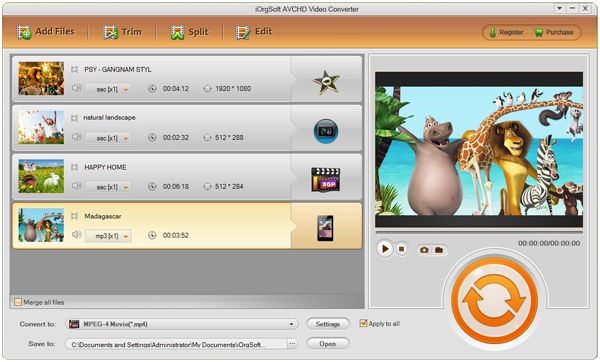
Select output profile
Select FLV format in the profile drop-down list for playing on YouTube.

edit JVC TOD files
Click "Edit" button to crop, trim and add effects
start converting
Click "Start" button to start TOD to FLV files conversion.
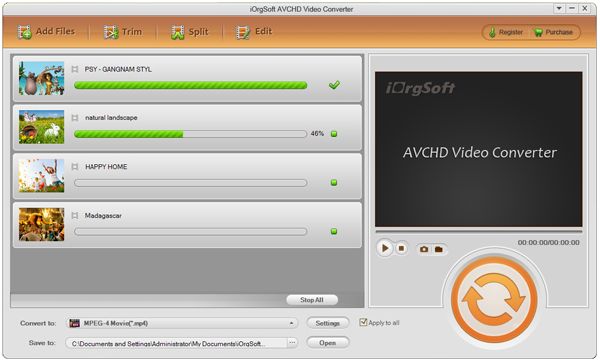
Related Articles
- JVC Tod Converter
- Edit JVC Everio tod files.
- Tod to iTunes Converter
- How to edit FLV video files with FLV Video Editor?
- How to Convert AVI to FLV on Windows and Mac (Mountain Lion included)
- How to use MKV video to FLV Converter to convert MKV to YouTube FLV for sharing
- VOB to FLV Converter
- RMVB to FLV Converter






