Tod to iTunes Converter
How to convert TOD files into iTunes formats: MOV, MP4, etc?
iTunes is a proprietary digital media player application, used for playing and organizing digital music and video files. The program is also an interface to manage the contents on Apple's popular iPod digital media players as well as the iPhone. ITunes has become more and more popular. Users prefer to enjoy music videos, television shows, applications, iPod games on iTunes. Some of them even try to put TOD files by JVC camcorder into iTunes. However, it does not work.
TOD to iTunes converter can remove your troublesome. TOD to iTunes converter can convert JVC TOD files to iTunes compatible formats: MP4, MOV and M4V. It can also extract audio track off videos to AAC, M4A, and MP3 formats.
TOD to iTunes converter offers you a lot of editing functions, like cutting off unwanted part and black edges, retaining your preferred playing part, adjusting artistic effects like: Emboss, Gray and Old Film. To get better visual effects, select advanced video settings, like Resolution, Encoder, Frame Rate and Bit rate. You don't need worry about the output quality and visual effects. Not a single damage at all.
Secure Download
Secure Download
It deserves trying. Let me show you how to use TOD to iTunes converter step by step.
Download TOD to iTunes converter and double-click.exe file to install
Load TOD files
Connect your camcorder to PC and transfer TOD video files onto your PC. Click File icon on the top to load TOD files or file folders.

Crop TOD files
Hit Edit button to get into crop panel. You have four choices for ratio aspect: Original, Full screen, 16:9 and 4:3. By setting the values on the box of left, Right, Top and Bottom, you can cut off black edges to define your preferred playing area.
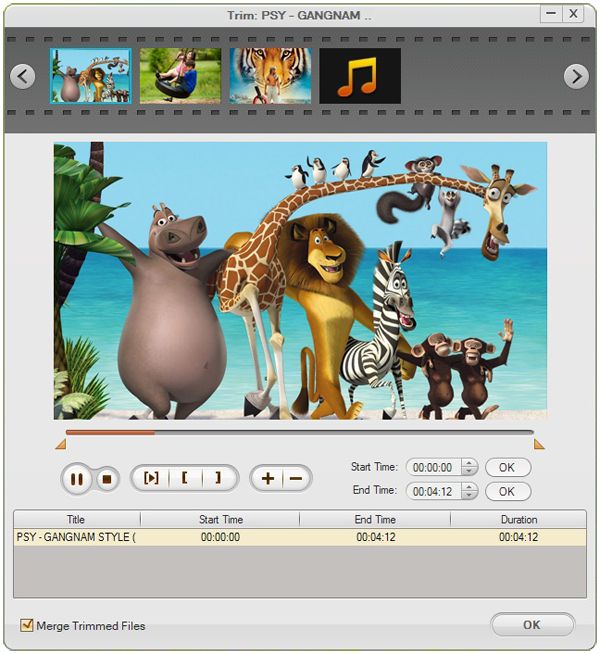
Select output formats
In the drop-down list of profiles, select from the preset formats for your iTunes: MOV, MP4, M4V, M4A, MP3, AAC.
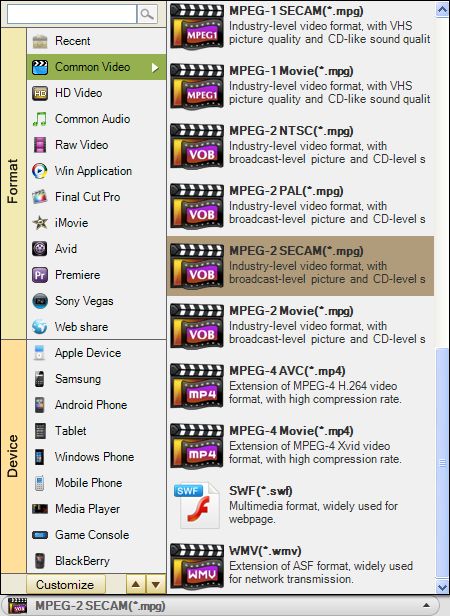
Start conversion
Click Start button to convert. The whole conversion process will finish in a short time.







