Effortlessly Transcode TOD to Zune MP4/WMV for Playback on the Zune
Just like MOD, TOD is another camcorder video format. It also contains high quality video and audio content. Have you ever thought of playing your TOD recordings on your portable device such as Zune? If you have tried to do so, I am afraid you may get frustrated for the Zune doesn’t support TOD video files. So, how to play TOD on Zune? Here it the solution.
To play TOD videos on Zune, you just need to convert TOD to Zune compatible formats first. But here, with iOrgsoft Zune Video Converter, you need not to know what formats are supported by Zune for the Converter has presets that is optimized for Zune. It can freely convert TOD to Zune with high video quality kept and at a super-fast converting speed. Besides, as an powerful video converting program, it can also convert other videos such as MKV, AVI, MOD, 3GP, MTS, MOV etc to Zune to play. In addition, powerful editing functions are supplied so that you can customize your videos as your need.
Download the TOD to Zune Converter for free, and follow the guide below to see how to convert TOD videos to Zune.
Secure Download
Secure Download
Add TOD Videos to the Converter
After running the Converter, hit the "Add Files" button to import your TOD video files to the program. To save time, you can add several files to the program and convert them one time.

Edit videos(Optional)
This TOD to Zune Converter can help you customize video. With it, you can freely trim videos, join video clips, split long video into short ones, crop videos, etc, for detailed guide, please refer: Guide for Zune Video Converter.
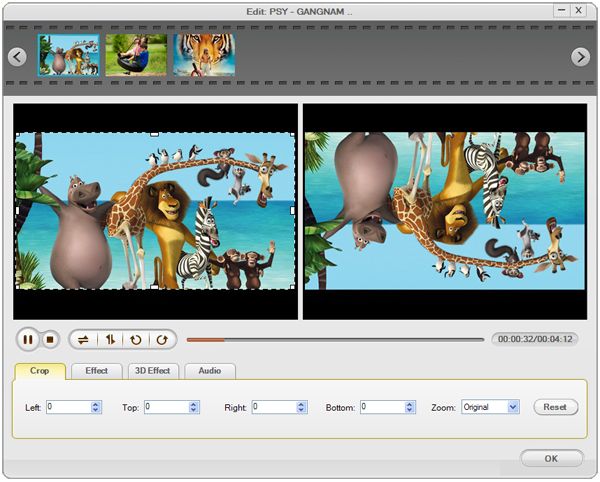
Start to convert TOD to Zune
When you have finished editing, hit "Convert" button to start TOD to Zune Conversion. The Converter will finish the rest job automatically and when the job is finished, it will pop up a message to direct you to open the folder that you have place the generated files, then you can import them to your Zune to play.






