WMV to FLV Converter
YouTube, one of notable online video sharing websites, makes Internet users to make, upload and share their videos on the Internet. It can accept some kinds of video file formats such as MOV, FLV, AVI, MP4, MPEG, 3GP, etc. In order to smoothly play your video on YouTube, choose a right video format is a key point.
FLV is strongly recommended for its popularity in streaming online video format. And the file size is much smaller than others. In this article, I will show you how to convert WMV to FLV to upload online for easy and excellent sharing.
At first, you need to download a third-party program-iOrgSoft WMV to FLV Converter, which has easy-to-handle but powerful interface. Barely several mouse clicks and three or steps are enough to the WMV to FLV video conversion. For Mac users, you can refer to its Mac version- WMV to FLV Converter for Mac.
Secure Download
Secure Download
When finishing the installation, you can see the interface as below:

Then, go on the following guide to convert WMV to FLV
Load WMV to the WMV to FLV Converter
Go to Tool bar and choose "+" button to load .wmv files into the application.

Crop video (If needed)
Sometimes, you may hope to crop video image frame or cut off some unwanted parts. The video cropping function enables you to achieve it. Go to "Crop" tab, you can select an output aspect ratio from the Zoom list. There are four choices available: Original, Full screen, 16:9 and 4:3. In order to get high video quality for YouTube, you can choose aspect ratio without letterboxing (examples: 4:3, 16:9).
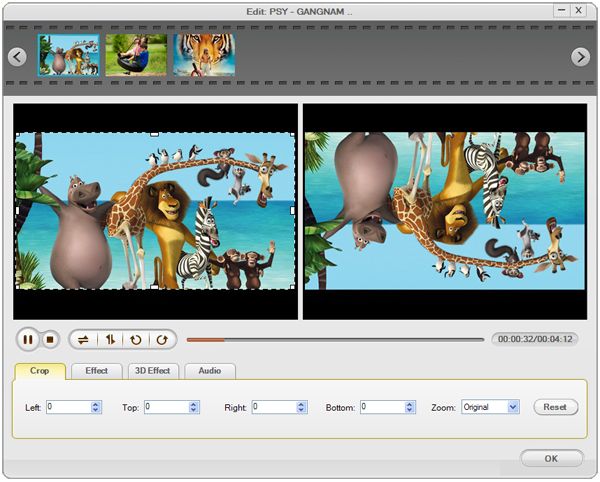
Start converting WMV to FLV
Go to "Convert" tab to select FLV as output file format in the menu of "Format". Then, click "Convert" to launch the conversion from WMV to FLV. The conversion may finish in minutes. When it is done, you can directly access to the output file by default.

Related Articles
- WMV to Video Converter
- How to Edit WMV Files with WMV Editor
- Convert WMV to Flash with WMV to Flash Converter
- How to edit FLV video files with FLV Video Editor?
- How to Convert MOV videos to FLV on Mac and Windows
- Xvid to FLV Converter
- Fastest Way to convert DivX videos to FLV
- How to Convert 3GP to FLV for Sharing on YouTube






