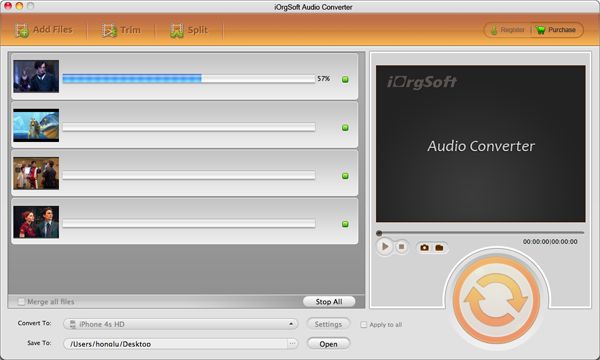WMV to MP3 Converter
What is WMV?
Windows Media Video (WMV) is a compressed video file format for several proprietary codecs developed by Microsoft. Its main competitors are MPEG-4 AVC, RealVideo, DivX, and Xvid. WMV is a mandatory video codec for PlaysForSure-certified online stores and devices, as well as Portable Media Center devices. The Microsoft Zune, Xbox 360, Windows Mobile-powered devices with Windows Media Player, as well as many uncertified devices, support the codec. However, it has poor compatibility with Apple devices like iPod, iPhone, iPad or programs such as iTunes, QuickTime, etc.
In order to enjoy WMV audio on iTunes or handy music player, you may need to convert WMV to MP3. iOrgSoft WMV to MP3 Converter can be your great helper, which is specially designed for extracting audio from .wmv video to MP3. Also, it makes you extract other video file format to MP3, WAV, M4A, WMA and more. Its video or audio trimming function assists you making ringtone with ease. If you are a Mac user, you can refer to the Mac version-WMV to MP3 Converter for Mac. Now, download the WMV to MP3 Audio Converter and follow the tutorial as below:
Secure Download
Secure Download
Add WMV file(s) into the WMV to MP3 Converter
Install and run the MP3 Audio Converter. Then, click "Load File" to locate .wmv file(s) into the program.

Note: You can click 'Delete' or 'Clear' button to remove one or more files each time.
Set MP3 as target file format
Choose"MP3" as output format from the output format list of "Format". Setting "Output" menu to specify the destination location to store the output file as well.

Make advanced settings (not required)
Click "Settings" button next to "Format" menu to alter the Audio parameters such as Audio Sample Rate, Bitrate, Audio Encoder and Channel. Meanwhile, you can rename Artist and title for the output audio file.
Begin the conversion from WMV to MP3 audio conversion
Hit "Start" button and run the MP3 audio conversion. At the same time, you can view the conversion progress from the progress bar. Click the "Cancel" button to cancel the process as required.