The Best Solution to Convert Digital Video DV to 3GP on Mac OS X
What is DV
Firstly, DV, short for Digital Video, is a video format developed together by Sony, Panasonic, JVC, SHARP, TOSHIBA and Canon. Due to these setting-up brand, we can know this DV format are mainly used in the output format of camcorders.
What is 3GP
Then, the 3GP format stands for the Third Generation Partnership Project, mainly used in 3G phone. It's a simplified version of MP4, and it aims to minimize the memory space and cut the need of bandwidth so that we can play the files in a limited storage space with the phone.
As a result, if you want to put your DV files from your camcorder to your 3G phone for playback, you can definitely not import the DV files directly to your phone, otherwise you would come to an end with seeing nothing. In this case, the Mac DV to 3GP Converter can do you a big favor.
Actually you can not only use it to transfer video formats, you can also do a lot of editing work with it, like to trim, crop, split, and merge, which enables you to make your own films. If you do are windows users, please click: 3GP Video Converter for windows.
Secure Download
Secure Download
Then let me show you how to use it step by step:
Download and install 3GP converter for Mac.
You can freely download the software and it’s encourage to fully evaluate.

Load your DV files on 3GP converter for Mac
Here you can add your files by hitting the "Add Files" button and then single-click the video you want to convert. Batch converting is available, too.

Select the proper output format
You need to choose an output format for the converter to output. Here you can click the format icon just as the picture below and choose the format 3GP.
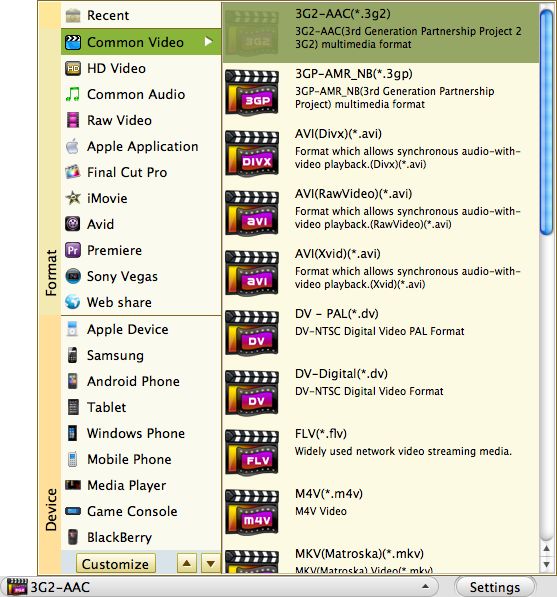
Convert DV Digital Video DV to phone 3GP
If all the parameters are ready, you can start to transfer DV files to 3GP now. Please strike the big round orange button, that is, the "Convert" button to start converting.
Related Articles
- How to Edit: Split/Trim/Join/Adjust DV Files on Mac
- DV video files Joiner for Mac
- Edit 3GP on Mac OS
- The Best Way Out to Import WMV Files to 3GP Phones on Mac
- The best Mac M4V to 3GP Converter to convert iTunes/QuickTime M4V to 3GP for 3G phones
- Easily Convert MP4 videos to 3GP/3G2 on Mac for 3G mobile phones playback with ease
- Convert ASF to 3GP on Mac






