Convert Flip Video Mino to iPhone
How to convert video to iphone from flip video mino camcorder?
The affordability of Flip Video Mino and Flip Video Mino HD camcorder makes it available to almost every common people. With this smart, portable device, you can shoot high-quality video on the go and share the wonderful moment with your family and friends. The Mino lifts its functions to a new level over the previous generation for its improved interface, better video processing and microphone upgrade. So good enough it be, it usually records video in H.264 or MP4 file format, but sometimes they produce files with AVI file format which can't be put directly into iPhone.
Flip Video Mino to iPhone converter is just the one designed for Flip Video Mino and Flip Video Mino HD camcorder users for converting Flip Mino video files to proper iPhone file formats. It can also convert Flip Mino video files to other popular file formats like AVI, MOV, MPG, MPEG, WMV, MKV, FLV, SWF, 3GP and DV etc with astounding conversion speed and optimum output quality. Besides, it can also rip audio tracks from Flip Mino video and export to MP3, WAV, WMA, FLAC and AAC audio files.
Secure Download
Secure Download
Flip Mino video to iPhone converter is also a multi-functional editor that enables you to make your customized videos. You can trim the video to a certain length, crop off the unwanted parts such as black edges in the frame, apply special effect like Gray, Emboss and Old film to the video, tweak video Resolution (select different resolution for different types of iPhone), Frame Rate, Encoder and Bitrate. Besides, you are also allowed to capture favourite pictures when previewing and save them as JPG, PNG, BMP etc.
How to convert Flip Video Mino files to iPhone?
Connect your Flip Video Mino camcorder to the PC.
Connect your Flip Video Mino camcorder to the computer, and save Flip Video Mino files to the computer with the built-in FlipShare software.
Download and install Flip Video Mino to iPhone converter
Feel free to download Flip Video Mino to iPhone converter from our official website www.iorgsoft.com, install it on your computer and then run a test.

Add Flip Video Mino files
Click Add on the middle of the panel to browse your computer hard disk to import Flip Video Mino files to convert. As batch conversion is supported, you can load a bunch of files at one time.

Select output format and the directory
Click the drop-down list of Profile and select the appropriate iPhone format, and then click the drop-down list of Output to designate a location to store the converted files.
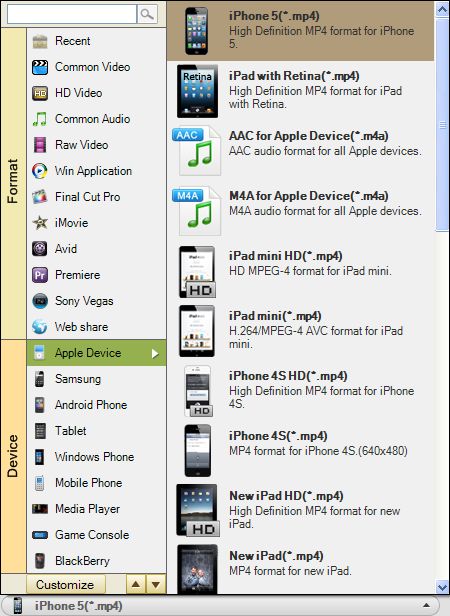
Conversion
After all the desired settings have been done, click Start to start converting automatically.

Related Articles
- Convert flip video using flip converter
- Flip camera and Flip review, convert flip video ultra .
- Convert Flip video to RMVB for RealPlayer
- Transfer Video to iPhone 4S
- Put videos on PSP iPod iPhone
- How to Convert MPEG to iPhone (iPhone 5 included)
- Put/play vegas videos on iPhone
- AVI to iPhone Solution-Convert AVI to iPhone Easily






