Convert FLV to AVI on Mac
FLV (Flash Video) is a widespread video format used in YouTube, Yahoo! Video, metacafe, Reuters and other video services. You must want to play your FLV files on your portable video player. However, FLV videos are not compatible with other popular media players. How about convert your FLV files to AVI files? Yes, FLV Converter for Mac can do you a nice favor.
FLV to AVI Converter for Mac is designed for video fans to convert FLV videos to AVI which is a more compatible format to common video players. It is simple, easy but powerful. For novice, it is so easy to get going with no complex settings. For advanced users, its multifunction including trimming, splitting, editing etc. allow them to make a more brilliant video before conversion. The most important thing is the output video is of good quality. Just a few mouse can help you convert FLV to AVI on Mac. You don’t have to have any knowledge about FLV or AVI. What you need is just this professional converter—FLV to AVI Converter for Mac (or FLV Converter). Want to see how simple it could be? Please keep reading.
Secure Download
Secure Download
How to convert FLV to AVI?
Load FLV files
Click the button "Add Files" and then you can load FLV files. If you have more than one FLV files that needs converting, you can load some at once. Batch conversion is allowed in this smart converting tool. What’s more, if you are an advanced user, you may want to customize the video. Functions like "Trim", "Split" or "Edit" are available to you. For more details, you can refer User’s guide for FLV to AVI Converter for Mac

Select a proper output and output path
There is a video output format icon on the right next to the imported files, click it and choose a proper output format. Or you can come to the "Convert to" option to choose it by hitting the pull-up list. Last but not least, choose an output path to save the converted files at the "Save to" option.
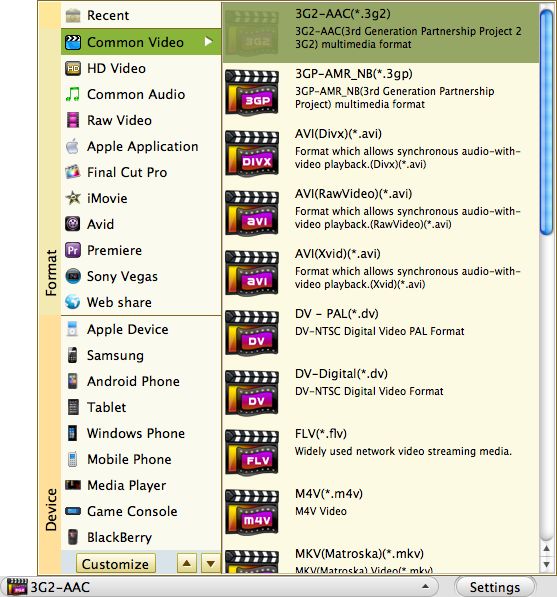
Convert FLV to AVI on Mac
Click the button "Convert" to start the FLV to AVI conversion process. How long it will take to finish the conversion depends on how large your files and how many you have to convert.
More articles:
Convert FLV to MKV on Mac
Convert FLV to MOV on Mac






