Convert FLV to M4V on Mac
How to convert .flv to .m4v files on Mac OS?
FLV to M4V Converter for Mac ever want to get your favourite youtube video onto itunes? flv to m4v converter for mac makes it come true in a few steps. flv to m4v converter is capable of convert flv to m4v video playable in Itunes and QuickTime. it provides you just more room for you to choose where and how you would like to enjoy flv. mac flv converter for mac is the right program you need to enjoy flv video on mac.
What is flv?
Flash Video (FLV) is the name of a file format used to deliver video over the Internet using Adobe Flash Player (formerly known as Macromedia Flash Player) and has extension FLV. The most recent public release of Flash Player supports H.264 video and HE-AAC audio. Flash Video content may also be embedded within SWF files.
What is m4v?
M4V is the common but non-standard use of the MPEG-4 file extensions. It is due to the popularity of Apple's iPod and the iTunes Store. MPEG-4 is a multimedia container format. It is most commonly used to store digital audio and digital video streams, but can also be used to store other data such as subtitles and still images. The official filename extension for MPEG-4 *.mp4, thus the container format is often referred to simply as MP4.
Download and install flv to m4v converter for mac.
After the installation of flv to m4v converter for Mac, there will be a possible update info window pops up. we suggest users to choose update now... to have an update so that the programs can be evaluated or used at its best performace.
Secure Download
Secure Download
Click Add File...button to load video/audo files.
Flv converter supports to load and read both video and audio files. and it supports to take as many file as it can to convert. the batch conversion techniques applied will handle it pretty well.
Click Add File..button to load video and audio, after this you can select an destination path for the output video by Go to Output..drop down list, just select one path there will be ok.

Further setting for both audio and video
You will learn how to trim, crop, rotate, capture view in this step, to do this please click Setting...button.
a. Trim video
You will be able to define the range of video clip that needs converting. Drag the slide bar to a place then press ok, the request part will be decided.

b.Crop video
You can cut out black sides , subtible or other redundent part in the frame. Use preview window to watch the change then make a decision.
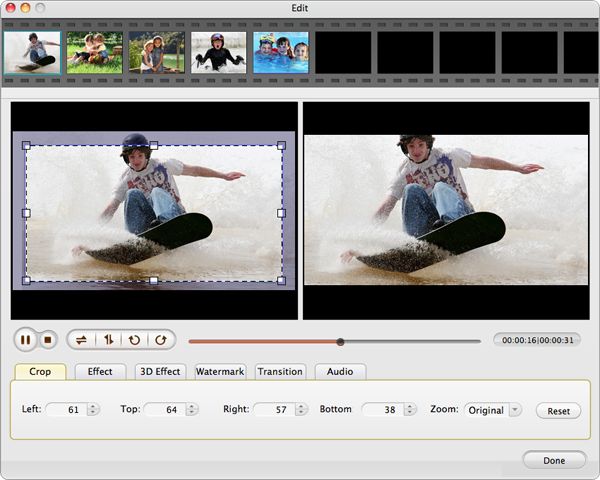
c. Effect
Tune various values for video like saturation, brightness, contrast, etc. For advanced effect use horizontal, vertical, old film, Gray effect.
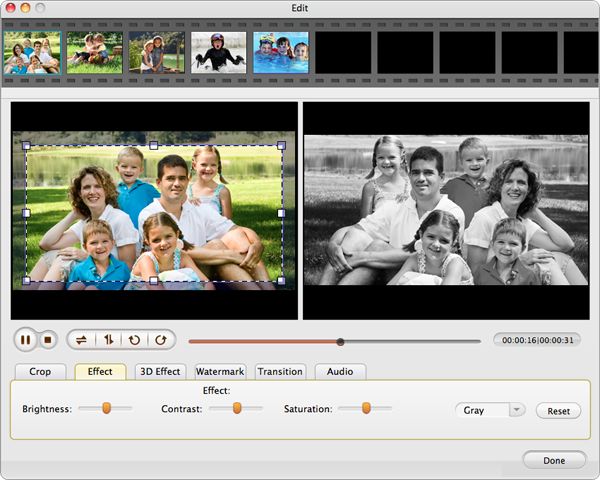
Convert video
The final step will be conducted her,chech again if all the setting is proper and press Start ..button to begin the actio.







