Embed 3GP files to PowerPoint
How to embed 3gp files to powerpoint?
"I recorded some short clips with my Nokia 6600 and when I transfer it to my computer, I want to make them convertable with Powerpoint so that I can make a ppt with video, Is there any way that I can insert 3gp files to powerpoint?"
Powerpoint support wmv, avi, mpg etc windows media formats, so Nokia 6600 and other mobile phone 3gp files can not be imported to ppt directly if there is no correct codec install. However 3gp to ppt converter can just do you a favour.
Secure Download
Secure Download
3GP to PowerPoint Converter supports convert 3gp, 3g2 etc mobile phone files to wmv, avi, mpg , asf, embed 3gp files to powerpoint 2010, 2007, 2003on windows 7, vista, xp with best quality and fast speed.
Guide: insert 3gp files to powerpoint
Download 3gp to powerpoint converter on your pc, run it.

Click "Add video" to add 3gp files.
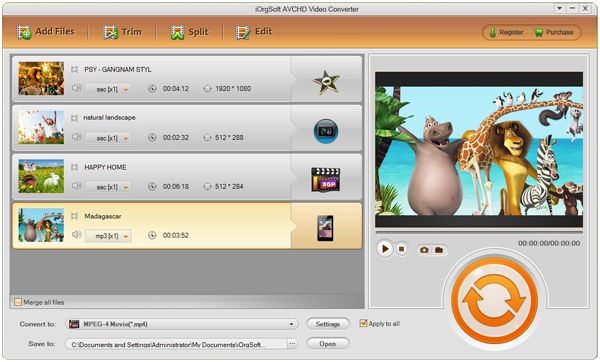
Click"Profile drop down list" to set output as wmv etc

Step optional, you also can click"edit" to edit 3gp files, including: crop(16:9/4:3), join, merge, clip, trim, apply effect, set output parameter, snapshot, rotate etc.
Click "Start" to convert 3gp files to ppt wmv
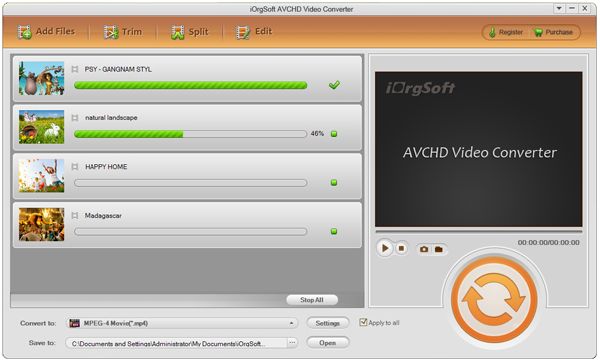
Insert converted 3gp files to powerpoint
Related Articles
- How to Convert 3GP to MP4/AVI/WMV/MOV/FLV
- How to Edit 3GP Video with 3GP Editor
- How to Convert 3GP to AVI on Mac and Windows (Windows 8 included)
- Convert mts/m2ts/ts/mov/vob to ppt
- FLV to PPT converter
- Add/Embed/Insert MOD to PowerPoint
- Insert YouTube Videos in PowerPoint
- How to Insert AVCHD Video to PowerPoint
Hot Article
- Easy import AVI to iMovie ‘08/’09/’11
- Import MTS files to iMovie 08, 09, 11
- Edit Canon C500 MXF footage in Final Cut Pro
- Import MTS to Final Cut Pro on OS X Mountain Lion
- How to Open MKV in Sony Vegas
- Convert Youtube FLV into Sony Vegas
- AVCHD to Windows Movie Maker
- Convert/import MOV file to WMM
- Convert AVCHD to to iDVD for burning
- FLV to PPT converter






