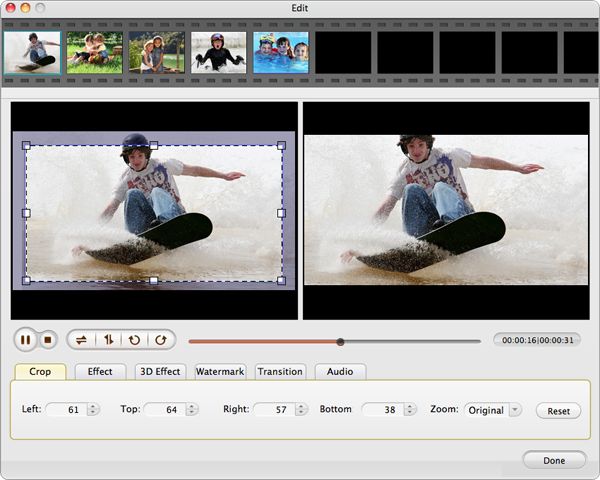Export/convert Keynote MOV to iMovie
Convert Keynote MOV presentations to iMovie on OS X Mountain Lion
What will you do if you want to beautify your exported Keynote QuickTime MOV presentation? Of course, iMovie will be inevitable the best choice for it can certainly deal with QuickTime MOV files. But when you transfer your Keynote MOV presentation to iMovie, you may find that the quality in iMovie is not so good. Why? Size problem.
QuickTime MOV videos exporting from Keynote are in 4:3 aspect ratio, while, project in iMovie is using in a 16:9 aspect ratio. When you import Keynote MOV to iMovie, you will find the tops and bottoms of the slides are cut off. Then, you will need to either change Keynote presentation or iMovie project. Never mind, there is a simple way to do it.
The only thing you need to do is to convert Keynote to iMovie supported MOV (16:9), MOV (PorRes), DV, MPEG-2, MPEG-4 for smooth editing. iOrgsoft Keynote MOV to iMovie Converter can be served as a perfect bridge between Keynote MOV presentation and iMovie which works perfectly with all version of Keynote and iMovie on Mac OS X (including OS X Mountain Lion)
Secure Download
Secure Download
Step by step to convert Keynote MOV presentations to iMovie
Load Keynote MOV presentation
After exported your Keynote MOV movie to your Mac, you can then import to Keynote MOV to iMovie Converter that are already installed on your computer.

Output Keynote MOV to iMovie files
Click the drop-down list of Convert To to select iMovie > iMovie ProRes (*.mov), and then, click the drop-down list of Save To to select a directory to save your converted files.
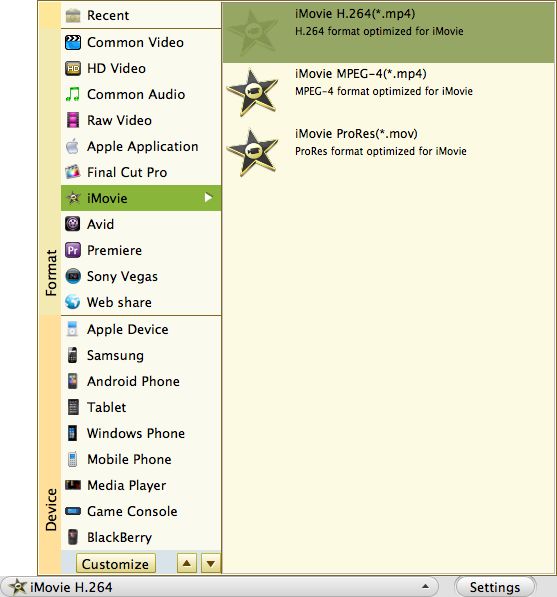
Convert Keynote MOV to iMovie
Click Convert to transcode Keynote MOV (4:3) to iMovie ProRes MOV (16:9), MP4 files

Optional: Edit Keynote MOV presentations
Keynote MOV to iMovie Converter offers multiple functions to allow you edit your video files with Trim, Split, Crop and Edit.
Trim empowers you to cut off unwanted parts for your videos and keep the only video clips you need
Split allows you to cut videos to clips with the same duration or split averagely to several parts
Crop lets you crop off unwanted parts from your video adjust size of your video files or tweak video aspect ratio as Original, Full, 4:3 or 16:9