How to Convert MOD to MP3 on Mac with MOD to MP3 Mac Converter
Have you treasured some interesting MOD files in your JVC EVerio camcorder? Are you planning to convert those MOD files to MP3 files so that you can make some special personalized audio as phone ring? Maybe you have never thought about you can DIY your own ringtone by converting MOD camcorder files to MP3. Now, if you are interested in this, we are very willing to help you.
To DIY your own ringtone, the first thing you need to do is to convert MOD to MP3 . MOD to MP3 Mac Converter can offer you great help on this. It is a powerful converting application that supports convert MOD files to all video formats like MOV, MP4, AVI, MPG, WMV, FLV, SWF, MKV, DV, 3GP, RM, RMVB etc. To extract audio from MOD files and save in MP3, WMA, RA, AMR etc is an easy job for MOD to MP3 Mac Converter.
Speaking DIY your personalized MP3 ringtone, this application is built in some powerful editing functions. Furthermore, it can help you to import MOD files to Apple editing software like FCP, iMovie etc for further editing. With this MOD converter for Mac, even if you want to make your own home DVD movies, you are allowed to import MOD files to iDVD, Nero 9 to make it.
You will be so happy to know that there is also MOD Converter for Windows.
Next, let's show you step by step how to handle this converting tool.
Secure Download
Secure Download
Import MOD files
The first step is to import MOD files to the program by hitting the button "Add Files". The MOD Converter for Mac allows users to operate batch conversion so that you can import several MOD files at one time.

Select MP3 as output format
Click the video format icon appearing next to the imported files, and then you have to choose a proper output format. If you intend to convert MOD to MP3, you should choose MP3 format as output format. After this, you can select a folder to save the output files. If you want to reset the output parameter, you can click "Settings" to help.
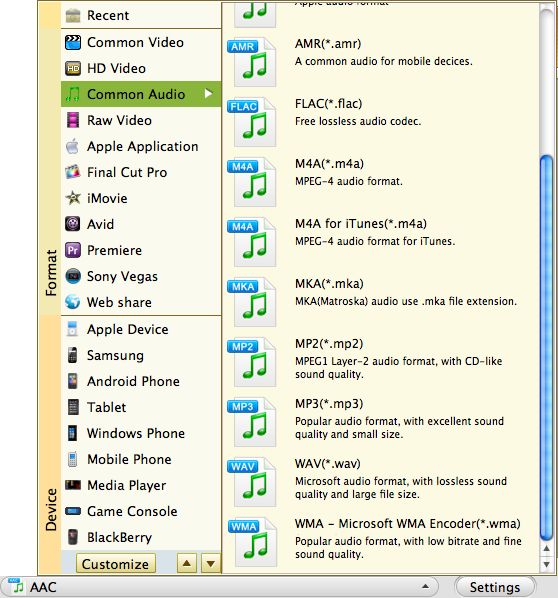
Start MOD to MP3 conversion
Here comes the most significant step. Click the convert button; you are ready to convert MOD to MP3. When finishing conversion, you are allowed to import the converted files to editing software for further editing.

Related Articles
- Convert MOD on Mac OS X 10.8
- Best Camcorder Canon editor for mac
- Convert Mod to FLV on Mac Guide
- Convert Video to MP3 on Mac
- How to Convert Vimeo to MP3 on Windows and Mac OS X
- How to Convert WAV to MP3 on Windows and Mac(Mountain Lion Included)
- How to Convert AWB to MP3 Easily and Quickly
- How to Use TOD to MP3 on Mac Converter Efficiently Convert TOD to MP3 on Mac






