Convert MP4 to BlackBerry on Mac
Why convert MP4 to BlackBerry?
According to the BlackBerry phones or playbook, BlackBerry devices can support .mp4 with H.264, MPEG-4. However, why some users still have difficulties in play .mp4 files on BlackBerry? That's because .mp4 files may be associated with codecs like H.263 and MPEG-2, except H.264 and MPEG-4. However, there are still some limitations in MP4 files.
The H.263 group of codecs are not supported on BlackBerry PlayBook OS 1.0.
The MPEG-2 group of codecs are only supported on BlackBerry PlayBook OS.
Thus, the video parameters like frame bit can't fit the handy BlackBerry device.
How to successfully play any .mp4 files on BlackBerry:
Here I strongly recommend the iOrgSoft MP4 to BlackBerry Video Converter for Mac, which can easily and fast convert MP4 file to BlackBerry in batch. Thus, with the BlackBerry Video Converter for Mac, you can trim video to get any time-length of segment from the source file, cut off the redundant black edges and apply some video effects to make a unique video.
For preparation: Free download the MP4 to BlackBerry Video Converter for Mac and have a try!
Secure Download
Secure Download
Add MP4 videos to the program
Download and install the MP4 to BlackBerry Converter, run it on your Mac. To get started, add your MP4 videos to the Converter first. You can either hit Add Files button to load your MP4 files to this software, or simply drag and drop the videos to the Converter. You can add multiple files to the program since batch conversion is supported.

Set output format
Video formats for BlackBerry devices are preset in this software, you can directly go to the BlackBerry column in the bottom in the format list, set the output format according to your device model.
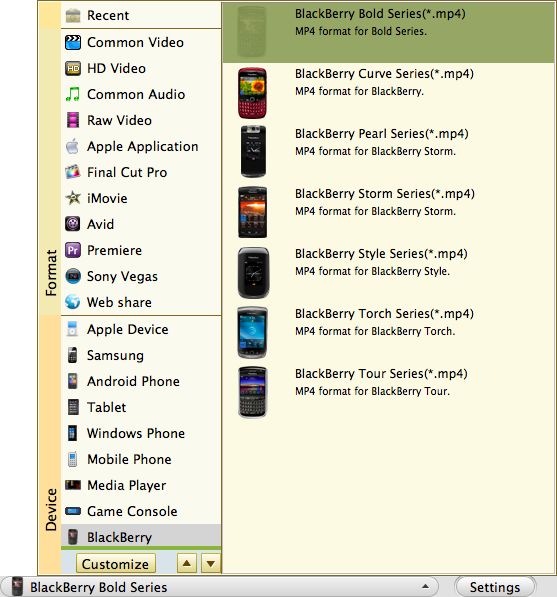
Thanks to the built-in Video Editor, before conversion, you can simply edit your videos, for example, you can trim, split, crop, merge videos, add special effect to video, and more editing. For details, please go to: User Guide of Video Converter.
Start converting MP4 to BlackBerry
Once the BlackBerry format is set, and you are satisfied with the videos, you can export the files. Click the Convert button to start converting MP4 to BlackBerry. You can get the converted files once the conversion is finished for this software will inform you when it completes the conversion with a message. Then open the folder to find the generated files. You make it!







