The Best Way to Convert MPG to 3G2 on Mac-Mac MPG Converter
How to convert .mpg to .3g2 files on Mac OS?
3G2 (3GPP2 file format) is a multimedia container format defined by the 3GPP2 for 3G CDMA2000 multimedia services. 3G2 file format is designed to decrease storage and bandwidth requirement in order to accommodate mobile phone. Wanna enjoy all kinds of videos on your phone? Sure! MPG to 3G2 converter Mac will help you to realize.
The popular trend of mobile phones is irresistible. More and more Mac users wanna convert AVI, FLV, DV to 3G2 for enjoying on phones. With this powerful MPG to 3G2 Mac converter, you can free to input MP4, 3G2, 3GP, AVI, FLV, DV, M4V, MKV, WMV, SWF for output in 3G2 format. This MPG to 3G2 Mac converter is also a great assistant to convert MPG to DV for editing with iMovie, Final Cut Express, Final Cut Pro, or MP4 for playing on iPod, Apple TV.
Mac MPG Converter is a well-designed program, free of virus and spyware. It owns great editing functions, like cropping, trimming, effects adjusting, files combining. You can have a full control of the final output visual quality by adjusting video Encoder, Resolution, Bit rate and Frame Rate.
Dwonload and install the MPG to 3G2 Converter to your Mac
Secure Download
Secure Download
Add MPG videos to the program
You can load your MPG videos to the Convert both by hitting Add Files button and by directly dragging and dropping the MPG files to the primary interface. Batch conversion is supported; therefore, you can add multiple files to this software to convert at one go.

Set 3G2 as output format
After the files are added to this software, you are able to set output format. Here, you need to click the Convert to box to open the format list, and then go to Common Video category to select 3G2 as output format. This software allows you to simply edit the videos before conversion, say, you can trim long video to small pieces, join small video clips to a big one, crop video to remove unnecessary area in the video, add watermark, even 3D effect to video. For more information, visit: User Guide of Mac Video Converter.
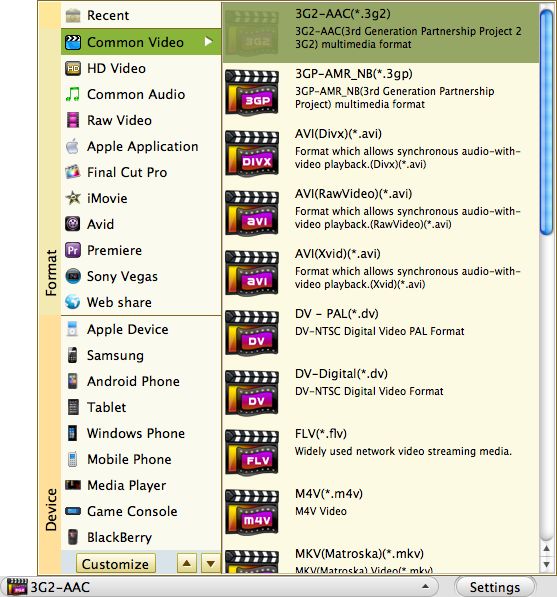
Set resolution
With this Video Converter Mac, you can manually set resolution. Just hit the Settings button to adjust the video resolution according to your needs.
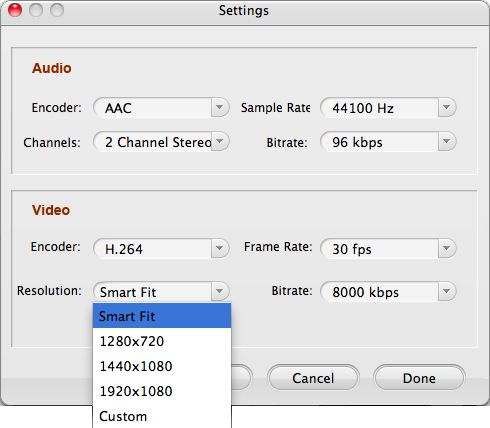
Convert MPG to 3G2
In the end, click the Convert button to start the MPG to 3G2 conversion. That’s all! You will make it in a short while! This smart Video Converter will finish the rest job automatically for you.







