Convert mpg to 3gp
How to convert mpg to 3gp for viewing movies on (cell/smart) phone?
If you are new to video conversion on a Mac and are clueless about most or all of the technical terminology regarding MPG or MPEG videos, codec,the guide showing below will give you an good example of video conversions of MPEG/.MPG files to 3GP format so you can put the video on you cell phone or smart phone and play it there.
Mpg to 3gp converter for Mac is the decent free download software that will convert mpg, mpeg-1, mpeg-2, mpeg-4 videos to 3gp as most popular videos format used on smart phone like Windows Phone 7, Blackberry, LG, Samsung, and Nokia.
Secure Download
Secure Download
Mac Mpg to 3gp converter has taken everything into consideration when help you convert mpg video and transfer mpg to 3gp phone, it preserves the best picture quality as original and help you edit video to cut off unwanted commercial parts, credits, etc, and join several video file into one. You can also choose to compress the large video file from mpg to small-sized 3gp, 3g2.
The following is a tutorial to step you through the process converting mpg to 3gp on a Mac. If you use windows 7 or Vista please check iOrgsoft mpg converter for Windows
Download and install mpg to 3gp converter for Mac
Run the program and load video or audio files
You can load several video or audio files as you wish in different formats to do test conversion

Setting for both video and audio
this program provides you with the simplest solutions for converting video. Besides the powerful conversion features, it can also edit video.
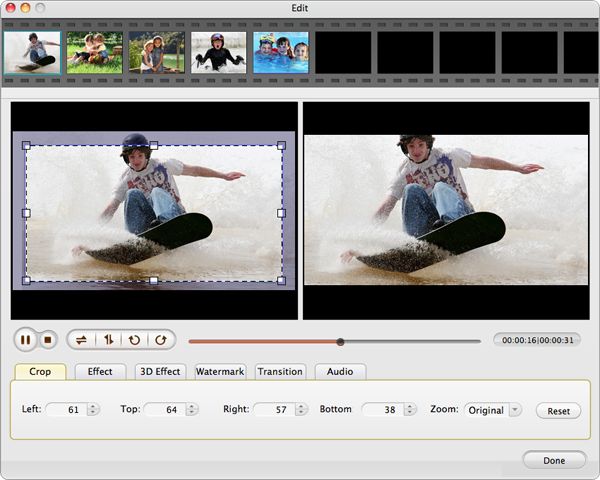
a trim video
The simplest way to trim is to drag to sliders under the preview screen to a desired location this sets the range of converting, then click to commit. Or you can just put in the specific starting and ending time to select the part need converting.
b. effect setting
For both audio and video this is a workshop to edit. There is a effect area where you can set brightness, saturation and contrast. There is also a special effect area where you allowed using old film, gray etc to set the output video effect.
The last step will be conversion.
Click "Start" button to convert mpg to 3gp, and all the tasks will be done. During the whole conversion, you can have a clear idea of the conversion status as the progressing bar moving forward.






