Convert mpg to divx avi flawlessly
How to convert mpg to divx avi flawlessly on Mac
If you want to make MPG video files smaller, but still retain their quality, you can use iOrgsoft mpg to divx avi converter for Mac to convert mpg file to DiVx files. iOrgsoft mpg to divx avi converter is a well-rated video converter program for Mac (snow leopard included), available on the CNET Download Center that can handle multiple video file types.
iOrgsoft mpg to divx avi converter for Mac can batch convert entire folder of mpg video files at a time, and help you cut off unwanted video clips and join video files into one (with other project). You can also transfer the converted video to devices like convert mpg to iPad and convert mpg to iPhone 4g on Mac.
Secure Download
Secure Download
Tips for Playing Divx Xvid AVIs on Mac OS X
We have found that the following four methods will enable viewing most AVI files that do not play in QuickTime. While none of these methods are foolproof and some AVI files still refuse to play, one of these methods will usually work.
a. Use VLC
Probably the easiest way to play AVI and DivX files on Mac OS X is to download and install the freeware VLC Media Player for OS X. VLC is also often referred to by its original name, VideoLAN Client.
B. Install the 3ivx D4 CODEC
Download and install the 3ivx MPEG-4 CODEC per the installation instructions in the associated ReadMe files. This CODEC adds support for a variety of DivX and other formats which often carry the .avi extension.
If you use Windows 7, Vista please free download iOrgsoft mpg converter for Windows.
Step by step on how to convert mpg to divx avi flawlessly on Mac.
Download and install mpg to divx avi converter for Mac
Step 2. Run the program and load video or audio files
The userfriendly interface will soon make you gonna to love it and now it's to evalute it. you can load several video or audio files as you wish in different formats to see if the program works fine enought to gain your trust. 
Setting for both video and audio
This program provides you with the most suitable solutions for you to use. besides the powerful conversion features, another one will definitely belong to the interssting editing part. 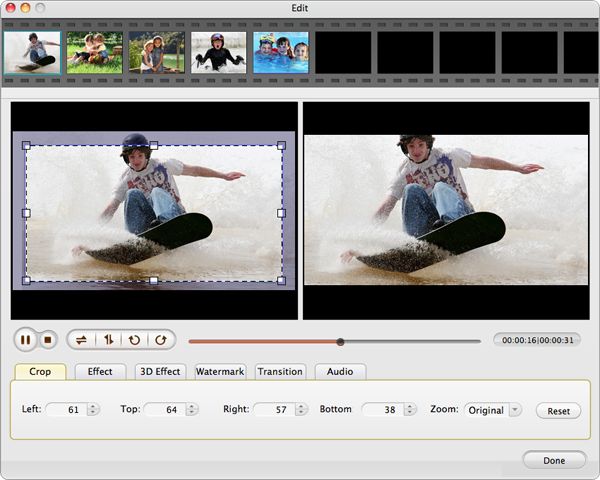
a trim video
The simpliest way to trim is to drag to sliders under the preview screen to a desired location this sets the range of converting , then click to commit. or you can just put in the specific starting and ending time to select the part need conevrting.
b. effect setting
For both auido and video this is a worksho to edit. there is a effect area where you can set brightness, saturation and contrast. there is alos a special effect area where you allowed to use old film, gray etc to set the output video effect.
convert video
This is gonna be the most time consuming part, you have to wait patiently while it is converting mpg to divx. the times usually various depending the files numebr you selected and file size itself. 






