Convert/re-encode/demux mpg/mpeg-2, 4 to MOV
How do I convert/re-encode/demux mpg/mpeg-1, 2, 4 file to mov quicktime?
The MPEG, short for Moving Picture Experts Group (including mpeg-1, mpeg-2, and mpeg-4), which contains compressed audio and video information was designed specifically to store sound and motion-video data on standard audio Compact Discs (CD) and Digital Audio Tapes (DAT).
If you have loads of mpg or mpeg-2, 4 file and need to convert, transcode these muxed mpg/mpeg file to mov QT Quicktime format on a Mac OSX, it's best to use iOrgsoft mpg to mov converter for Mac to demux mpg file and demux mpeg file to MOV, Quicktime format or QT. it's free downloadable for either PowerPC Mac or Snow Leopard.
Secure Download
Secure Download
Simple and easy to use iOrgsoft MPG Converter for Mac can convert mpg to mov, convert mpeg1, mpeg-2, mpeg-4 to mov, and demux mpg/mpeg into mov video and audio aac, ac3 and others without defeating HD quality.
Quick demux and convert mpg/mpeg file to mov Quicktime format empowers you convert mpg file to mov that is ready for for iMovie, Final Cut Express on a Mac. It is also allowed to convert Quicktime .mov video back to mpeg/mpg with full video quality.
Please follow the step by step guide below on how to convert, re-encode and demux mpg /mpeg-1, 2, 4 to mov using iOrgsoft mpg to mov converter for Mac
Download and install MPG to MOV Converter for Mac
Secure Download
Secure Download
Needless to say, you need to download and install this MPG to MOV Converter to your Mac. it is totally safe and clean, and you can use it with ease.
Load MPG videos
To get started, you need to load MPG files to the program. You can either drag and drop the videos to the Converter or hit Add Files button to import your MPG files to the program. Batch conversion is available, so you can add many files at one time. After the files are added, you can preview them in the right window to make sure they are what you want to convert to MOV.

Select MOV as the output format
Click the format icon or the Convert to box at the bottom to open the format list, go to the Common video column to choose QuickTime MOV as output format. According to different purposes, you can choose different MOV profiles in this program, say, you can choose HD MOV, MOV for iMovie, MOV for FCP, and MOV for iTunes.

Output settings
Click the Settings button to set resolution, bit rate, etc. manually if necessary. You can skip this step for the default setting will remain that of the original MPG files.
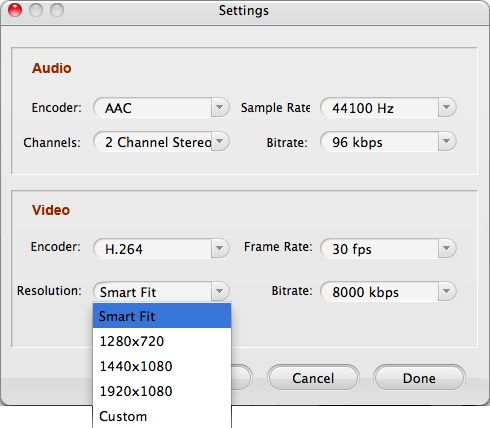
Convert MPG to MOV
In the end, hit the Convert button to start the MPG to MOV conversion. The process will be finished in a while and after that, a message will pop up to direct you to open the folder where the converted MOV files are stored.







