Convert RM to BlackBerry on Mac
RM is the file extension of RealMedia, which is a multimedia container format developed by RealNetworks. It is typically used in conjunction with RealVideo and RealAudio and was popular for streaming content over the Internet. You can play .rm files on Mac with Real Player 10 for Mac or Mplayer. But, if plan to sync .rm files to BlackBerry, you maybe feel disappointed, as the RM is a real tough format that can’t be recognized by BlackBerry devices.
In the situation, you may have to render to a third-party application-iOrgSoft RM to BlackBerry Video Converter for Mac, which can easily and fast convert .rm files to BlackBerry-compatible format like MP4 with no quality loss. Plus, it offers editing functions like video trimming, video cropping, applying video effects, etc.
Secure Download
Secure Download
How to convert RM (RealMedia) video to BlackBerry on Mac:
Import .rm file(s) to the program
Install and run the Mac RM to BlackBerry Video Converter, then go to "Add File" button to locate .rm file(s) to the program.

Crop video (if necessary)
Sometimes, you may find the source video with black edges and try to get rid of it. Please go on the step. Click "Crop" button and drag to resize and reposition the crop rectangle to select the part of the image you want.
Set BlackBerry MP4 as output file format
Go to drop-menu of "Profile" and choose BlackBerry MP4 as output file format. Alternatively, directly select your handy BlackBerry device name as output.
The program has lots of presets for almost any BlackBerry mobile phones and tablets such as BlackBerry Strom 2, BlackBerry Bold 9700, BlackBerry Tour 9630, Blackberry Storm 9530, 9500, BlackBerry Bold 9000, BlackBerry 8800, 8830, 8820, BlackBerry Curve 8300, BlackBerry Pearl 8100, etc.
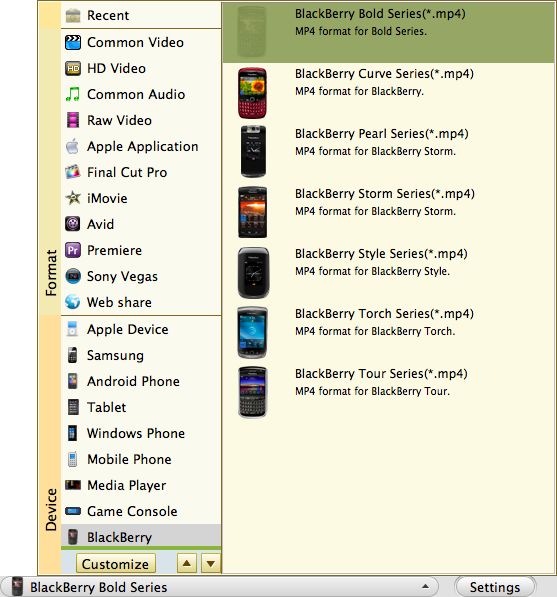
Convert RM to BlackBerry on Mac
Hit "Start" button and let the powerful BlackBerry Video Converter do the rest for you! When the conversion is done, you can access to the generated .mp4 files by default. Then, what you need is connect the BlackBerry to Mac and sync the files to BlackBerry for enjoyment.

Related Articles
Related Product
Hot Article
- FLV to PSP
- MKV to PSP
- FLV to BlackBerry
- MKV to BlackBerry
- MKV to iRiver
- MTS to Nook
- AVCHD to Nook
- AVI to Nook
- MPG to Zune
- FLV to Zen







