RM to ipad 2 converter for mac
RM to ipad 2 converter for mac
Good news for all computer fans that Apple Inc has revealed iPad 2 at the Yerba Buena Center for the Art on March 2, 2011.Well, what are the iPad 2's special points compared with original iPad?
IPad 2 is 33% thinner and 15% lighter than the original iPad.
Mini USB port is available for you.
Both a front and rear-facing camera are designed for face time video messaging, and you can message with iphone4, iTouch 4, and Mac OS X Snow Leopard devices.
The iPad 2 added a dual core Apple A5 processor as well as CDMA support for Verizon Wireless in the United States.
Although Apple Inc has advanced iPad 2 a lot range from appearance to usage, it is still impossible for you to import RM movie files into this iPad 2 for playback!
Secure Download
Secure Download
Powerful software named RM to Ipad 2 Converter for Mac will be your aid! You can rest assured of this helpful and professional conversion tool because of its outstanding output quality and high conversion speed. RM to iPad 2 Converter for Mac can transfer RM format movies into mp4, mpeg-4 and H.164 formats on your portable devices like iPad original, ipad2, iPod, iTouch and iPhone, etc for playback.
Features:
Supporting format and supporting devices
Supporting devices: iPad, iPod, iPhone, Apple TV, PSP, PS3, BlackBerry, Creative Zen, iRiver, Zune, Plam, Mobile phone, QuickTime, iTunes, kin phone etc
Input format: rm, rmvb
Output format: flv, dv, mp4,mov, mpg, wmv, avi, 3gp/3g2, m4v, swf, mkv etc and extract audio from video and save as aac, ac3, amr, m4a, mka, mp3, ra, wav, wma, aiff, flac, ra etc
Professional functions
Basic use: drag, drop or edict videos; crop video clips; apply effect to video.
Batch conversion: convert a couple of video files in the meantime.
Merge: combine several videos into a joint file.
Snapshot: take photos and save as BMP, PNG, JPG.
Rotate: rotate RM video vertically and horizontally.
Guide:
Download this conversion
At the beginning, you should download program RM to Ipad 2 Converter for Mac on your Mac, install and run it.
Add RM files
Hit the "add file" option to import your 3GP video files, remember that batch conversion is supported, you can input more than one RM file if you wish.

Set the output options on Mac
In this step, you are expected to set the target format and the output destination.
You select an mp4 format in the "profile" column down the window interface. And then specify a directory on your Mac to save the output files through "destination".
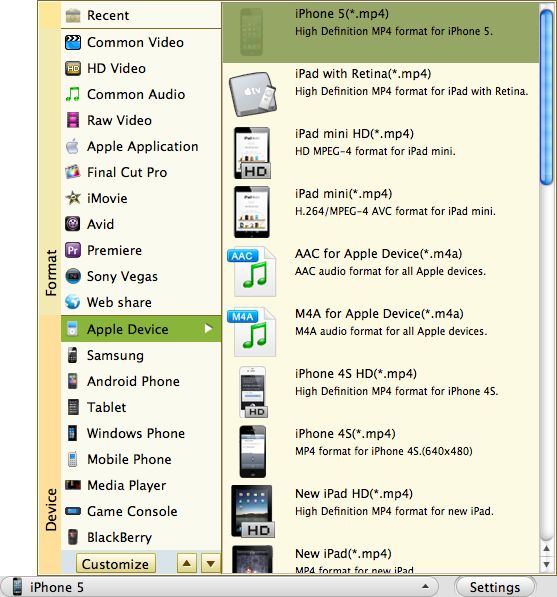
Start conversion
At last, click the "conversion" button to start the amazing RM to ipad 2 Conversion. By the way, conversion time cost according to the length of your original RM files.

Edit selected RM files
In fact, this program support the basic editing function such as trim, crop ,effect and even merge RM files of various content. You can manually modify your video to required visual effect.
Trim: click "trim" column on the up the widow, you can split the applicable video file into separate segments and save the part you need. By dragging the slider, you can set the start time and end time of a segment movie. The length of the new movie is up to you!

Edit: hit the "edit" column, you can crop and effect your movies. Resetting the video size and cutting off those black borders to obtain a perfect output film is just a piece of cake by this function. It is also capable of you to effect movies while comparing the output preview with the original preview. Restrict the brightness, contrast and saturation; you will gain different movie effects. And you can even directly select a special effect from "gray" "emboss" and "old film".
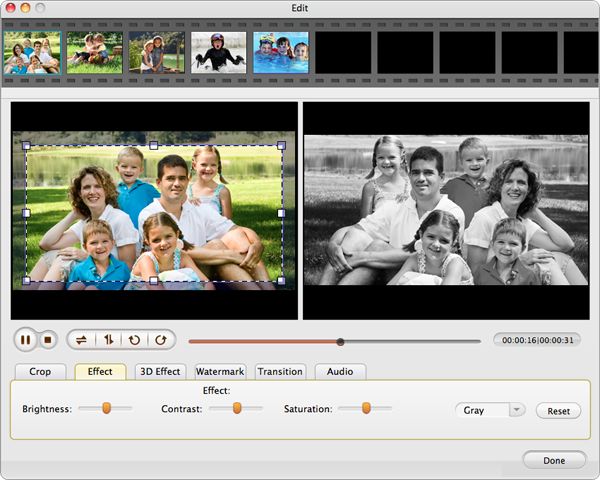
On pressing the "setting" button, you are able to set detail specs (likewise encoder, bitrates, frame rate, sample rate, resolution, and channels) for video and audio of your movie. Default setting also works well.
The whole operation runs smoothly and conveniently. Enjoy your conversion!






