Convert RM to M4V on Mac
How to convert realmedia .rm to QuickTime .m4v files on Mac OS?
You may have noticed that sometimes when you put your video with MP4 file format that converted from RM file format of downloaded video in iTunes or iPhone, it just doesn't work. How could it be? Isn't MP4 file format supported by iTunes or iPhone? Definitely not, actually sometimes it is quite strange that iTunes or iPhone only supports M4V file format which is a kind of MP4 file format, the difference between MP4 and M4V lies in resolution.
M4V is a MPEG-4 file extension, a standard file format used for videos downloaded from the Apple iTunes store, includes films, TV programs and music videos. It is similar to an MP4 file, but may be copy-protected by Apple's FairPlay DRM copyright protection.
RM to M4V converter for Mac is a professional program designed to convert RM to M4V file format. Besides it can also convert RM to other common file formats: MOV, MPG, FLV, MP4, DV, WMV and SWF etc with least conversion time and best output quality to facilitate putting them on various portable devices and softwares like iPod, iPhone, iTunes, QuickTime etc.
Secure Download
Secure Download
Mac RM to M4V converter is not merely a professional video converter and video player. It can also act as a powerful editor. You can crop off unwanted parts in the clip, trim the video to a certain length required by your specific project, apple special effect like either Gray, Emboss or Old film. Besides you can also do some particular settings like Resolution, Frame Rate, Bitrate and Encoder for video, Simple Rate, Channel, Bitrate and Encoder for audio. Simple to use, welcome to try!
How to convert realmedia .rm to QuickTime .m4v files on Mac OS?
Download and Install RM to M4V Converter for Mac
You will download a rm-converter-for-mac.zip from the link that contains intel processor.dmg and PowerPC .dmg. If your computer is running on Intel Processor, then select the first one. If your computer is running on PowerPc, then click PowerPC.dmg.

Load .rm (video/audio) file
Hit "Add" button to load all the rm/rmvb files needed to be converted.You can load rm, rmvb and .ra files, and the batch mode allows you to import as many files as possible.

Select output formats
Select an output format for the source file in the drop down list next to the Profile filed. Choose a location to store the converted file in the Output pull down list.
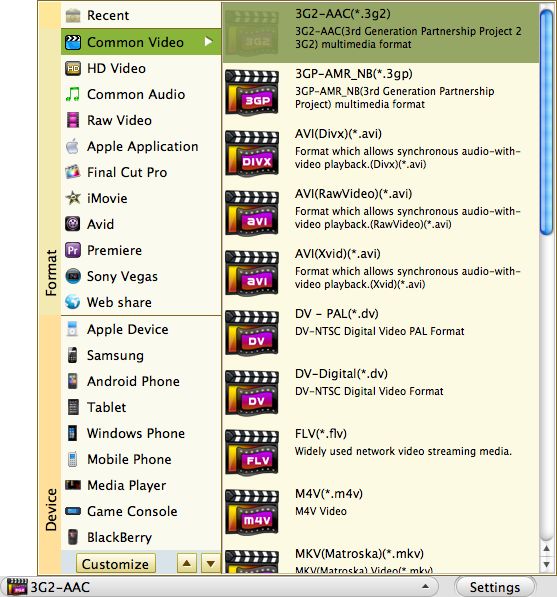
convert video
Hit convert the entire list of rm/rmvb files will be converted immediately.The time takes depending on the number of files you loaded.







