Convert RM to MPG on Mac
How to convert realmedia .rm to quicktime .mpg on Mac OS?
"Is there any easy solution to convert RM videos to MPG for playback on home DVD Player? I was told that DVD Player can play MPG videos, so I want to convert the RM videos I downloaded to MPG. "
If you also get such problems, your problems can be resolved here. This article will show you how to convert RM to MPG on Mac.
RM Converter for Macis one of the best RM to MPG Converter application which is best at converting RM/RMVB to MPG and a variety of others. RM to mpg Converter for Mac allows extracting audio from video and converting a segment or the whole of video clip in most popular formats like MPG, AVI, MOV, MP4 and MP3, etc. RM converter to mpg provides you excellent sound and visual quality in smaller file size just in a few clicks. With variable settings and fast converting speed, it is definitely the best RM converter available.
Being a regular QuickTime player user operating on Mac OS X, you may have encountered some video file in rm/rmvb file extension for couple of times. Still remember how did you play them with QuickTime or was there another way to play them?
RM Converter for Mac is easy to use software being capable of converting rm video file in absolutely any other video format like mov, mpg, flv, mp4, dv, m4v, wmv and swf,etc. All you have to do is to load a list of your favorite rm file (video/audio) to RM Converter for Mac, select the output format then hit convert and that's it. Best thing is, no extra codecs are needed.
Secure Download
Secure Download
Download and Install RM to MPG Converter for Mac
Download the Mac RM to MPG Converter to your computer, run it. You will see the clean and intuitive interface shown as below.

Load RM video files to the program
Once open this Video Converter Mac, click the Add Files button to import your RM videos to the program or directly drag and drop the RM files to the application. Batch conversion is allowed, so, you can add more than one RM file to this software. You will see the file resolution of the files you import to this Converter. This program supports convert RM audio as well, you can also add RM audio files to it if you need to convert them to MP3, or other audio formats.

Set MPG as output format
MPG including MPEG-1 and MPEG-2 format, so, according to your needs, select the one you need. Open the format list by clicking the format icon, go to the Common Video column to find MPEG-1 or MPEG-2 as output format.
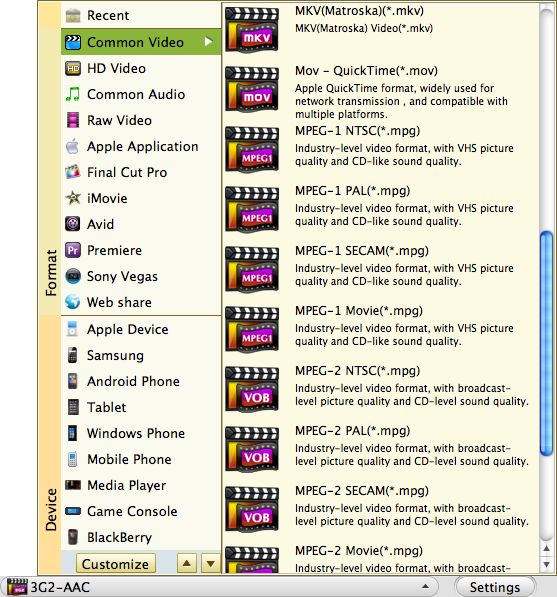
Convert RM to MPG video
Once the output format is chosen, you can click the Convert button to start the RM to MPG conversion. The smart tool will finish the rest for you automatically. When the conversion is completed, hit Open button to find the converted files.

What is mpg?
Common video format standardized by the Moving Picture Experts Group (MPEG); typically incorporates MPEG-1 or MPEG-2 audio and video compression; often used for creating downloadable movies.






