Convert YouTube to MP3 on Mac
Convert YouTube to MP3 on Mac with YouTube to MP3 Converter for Mac
If you are a YouTube fan, you must have bunch of YouTube files. What if you just wanna the music from the videos, and enjoy them with your iPod, iPad, iPhone, or other MP3 players? And what if you come across a song or video on YouTube that you just can't find anywhere else.
Secure Download
Secure Download
No worry. There is a professional converting software---iOrgsoft YouTube to MP3 converter for Mac, with which you can easily convert your YouTube files to MP3 format, convert local FLV files to MP3 format on Mac OS X 10.4-10.6. Its batch conversion function makes it possible to convert multiple YouTube files to MP3 on Mac at a time.
Mac YouTube to MP3 converter is a wonderful tool that can help extract audio track from YouTube video and save it as MP3 for putting the MP3 on your iPod, iPhone, iPad, PSP, Zune, Sansa, Creative Zen, Walkman, etc. Besides MP3, you can also convert YouTube to other audio formats, including WAV, M4A, WMA, AAC, AC3, RA, MKA, etc.
YouTube to MP3 Converter Mac can convert between almost all audio files
Input audio: MP3, MKA, WAV, M4A, M4V,AAC, AC3, AIFF, AMR, FLAC, WMA, MP2.
Input video: MOV, MP4, MPG, FLV, AVI, DV, WMV, 3GP, MKV, ASF, VOB, RM, RMVB, 3G2
Output audio: MOV, WMV, 3GP, 3G2, VOB, MPG, ASF, FLV, AVI, DivX, XviD, DV, MPEG-1, MPEG-2, MP4, MKV, H.264/MPEG-4 AVC, RM, RMVB
Guide on how to convert YouTube files to MP3 format on Mac
Step 1. Free download Mac YouTube to MP3 Converter, ready for the conversion.

Step 2. Click Add File button to load YouTube files you want to convert to YouTube to MP3 converter for Mac.
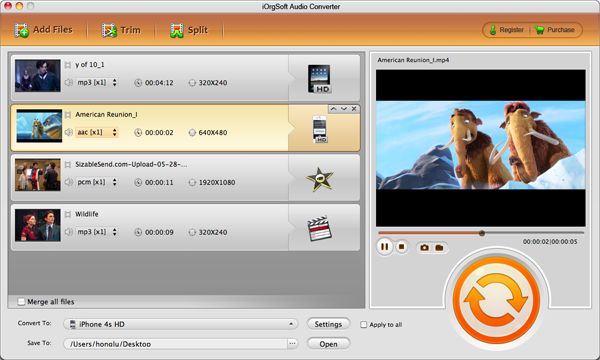
Step 3. Click the "Profile" drop down list to choose "Common Audio", then select the "MP3 - MPEG4 Layer - 3 Audio(*.mp3)" as your output format. And then click Browse...button to select a folder to save the converted files.
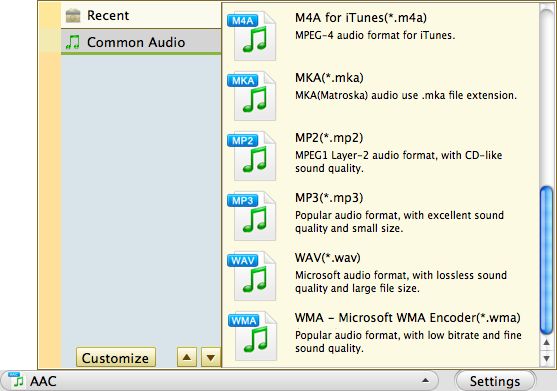
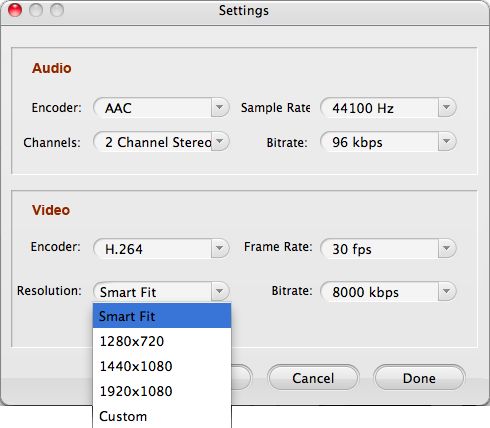
Step 4. Click Convert button to start the YouTube to MP3 conversion on Mac
Related Articles
- How to Rotate YouTube Videos on Mac and Windows
- How to Convert YouTube FLV to Apple TV
- An Easy Way to Download YouTube Music to iPod,iPhone, and iPad
- Convert WMA Files to MP3 for iPod on Mac
- Extract MP3 from MPG on Mac with MPG to MP3 Converter for Mac
- How to Convert .mkv to .mp3 with MKV to MP3 Converter
- Convert Video to MP3 on Mac
- How to Convert Vimeo to MP3 on Windows and Mac OS X






