Import Flip Video to iTunes
Part one: Import flip mp4 video to itunes and Convert flip avi movie to itunes

The standard definition Flip camcorders record MPEG-4 video in 640x480 resolution at 30 fps and the high definition versions record MP4 file format (H.264 video AAC audio compression)at 1280 x 720 resolution. These mp4 flip video can be accepted by iTunes freely, but flip mino 60 record mpeg-4.avi video, itunes will not recognize.
Secure Download
Secure Download
Flip video to iTunes converter can convert flip mino 60 video to itunes mpeg-4, import flip mpeg-4.avi files to iTunes without downloading any more codecs then sync flip video to iPod, iPad, iPhone etc freely. Surely it also can extract audio from flip video then save as mp3, aiff, wav, aac(m4a) for importing to iTunes.
Besides, flip to itunes software also can convert other formats video to itunes, such as convert mov, avi, wmv, flv, mkv, rm, rmvb, dv, 3gp, 3g2, mpg etc to itunes mpeg-4, and convert flip mp4 files to these common formats. Of course, supports convert audio among mp3, wav, m4a, aac, ac3, aiff, amr, flac, wma, mp2, mka etc.
Part two: Step by step convert flip avi video to iTunes
Step1: Download "flip video to itunes converter", run it on your Pc.

Step2: Click"Add files" to import flip files, then Click"Profiles drop-down" list to set flip avi video as mpeg-4 formats, clik"output green arrow" to save it to destination place
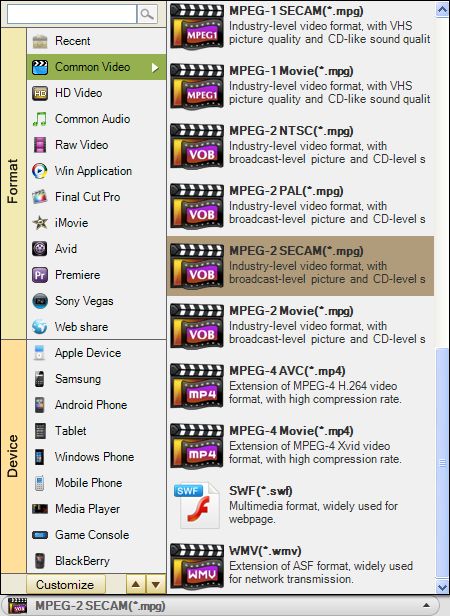
Step3:Click"Start" to complete the whole progress then import your ripe video to iTunes freely.
Part three: Edit flip video and import flip video to Windows device
Flip to itunes software supports edit flip video through merge, join, crop(16:9/4:3), split, apply effect, trim, clip, Output parameter settings, Snapshot/Rotate etc.
Additional, using flip file to itunes program, you can freely import and upload any flip video to Windows movie maker, sony vegas, iPod, iPad, iPhone, Blackberry, Zune, Creative Zen, Gphone, iRiver, Mobile Phone, Apple tv, PSP, PS3, Adobe premiere, iTunes, Quicktime,Youtube, Myspace, Google and Yahoo video
Step by step can click flip converter user guide. http://www.iorgsoft.com/Flip-Video-Converter/how-to/convert-flip-video-files/
Knowledge Part : Step by step import flip video to itunes then sync to iPod, iPhone, iPad
1: Launch the iTunes application.
2: Drag and drop the Flip videos or movies into the iTunes library and and allow the thumbnails to load.
3: Select the imported video, then click Advanced < Create iPhone or ipod Version.

4: Confirm which file is the iPad/iPod version, right-click the video clip and select.
Your videos should now appear in your iPod's Videos application.






