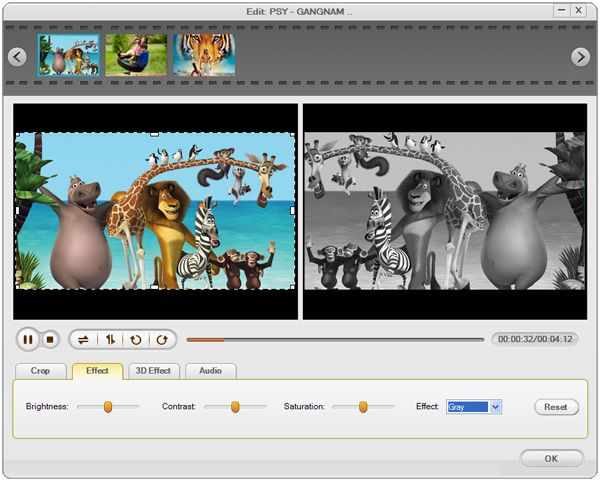Play 1080P videos on Kindle Fire
How to Convert 1080P MKV, MOV, WMV,or AVI to Kindle Fire HD to Play
Kindle Fire HD, who claimed to be the most advanced 7’’ tablet in the world, equips a display with 1280*800 high definitions. It can perfectly handle 720P videos and for the 8.9-inch Kindle Fire HD, it even features 1920*1200 display that can play full HD 1080P videos. Therefore, no matter which size you choose, it is a great joy to watch HD movies on Kindle Fire HD.
However, a problem is, the Kindle Fire(s) can only play a few video formats such as MP4, VP8. Most of the popular formats such as MKV, AVI, WMV, MOV, etc are not supported by Kindle Fire(s). If you want to enjoy such files on Kindle Fire HD, you need to convert them to MP4 first. iOrgsoft Video Converter (Video Converter for Mac) is powerful to convert all such files to MP4 for playback on Kindle Fire HD. Just download the proper version and below is how.
Secure Download
Secure Download
Below is a Mac guide, for Windows details, click here
Load videos to Kindle Fire HD Video Converter for Mac
There are two solutions to do so. You can either hit “Add Files” button to import file or just drag them to the program. Batch converting feature enables you to drag multiple files together.

Choose output format for Kindle Fire HD
MP4 is highly recommended for Kindle Fire HD for it is acceptable by most devices and apps. To choose MP4 as output format, you just need to hit the format icon to choose .mp4 format. There are two available options in this app. HD MP4 is in the “HD Video” column.
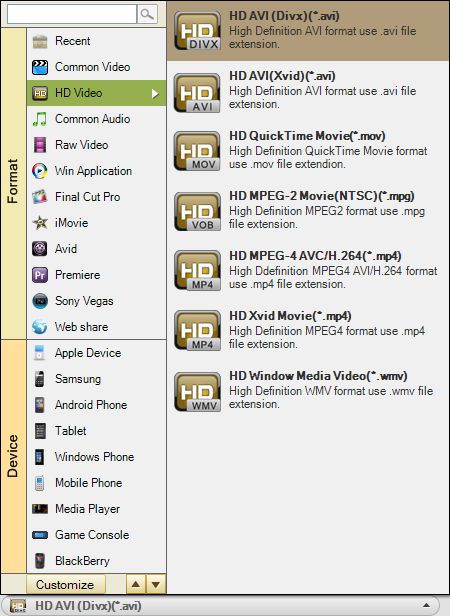
Convert Video to Kindle Fire
At last, click the big “Convert” button to start video to Kindle Fire Conversion. After finish converting, you can transfer the videos to Kindle Fire to play then.
More about the Kindle Fire HD video Converter
Kindle Fire HD Video Converter(Video Converter for Mac) provide simple editing functions to customize videos. With it, you can split, trim, merge, add or adjust effects of videos., For more details, click here