Transfer AVCHD Movies on Samsung Galaxy S III
How to Convert AVCHD to Samsung Galaxy S III on Mac
AVCHD is a common HD video format used most by Panasonic and Sony camcorders, other camcorders such as Canon also use the format to record videos. AVCHD files win great popularity through their vivid video quality with full details. But the problem is that this format is not compatible with most softwares and devices including the top-end smart phones such as Samsung Galaxy S II, Galaxy S III.
If you are looking for a large-screen smart phone, Samsung Galaxy S III can perfectly meet your need. It may come with a 4.7-inch super AMOLED plus display with resolution of 1280*720P. With it, you can free enjoy high quality videos and pictures with full details. But for video playing, just like most phones, S III can play several formats such as MPEG4, H.264, DivX, XivD. If you want to watch other videos such as HD AVCHD Videos on it, you need a software to convert them to its supported formats such as MP4 first. Here I would like to recommend iOrgsoft AVCHD to Samsung Galaxy Converter for Mac to you.
iOrgsoft AVCHD to Samsung Galaxy Converter for Mac is just specially made for Samsung Galaxy series products users. This software offers a professional way to convert all AVCHD videos captured by camcorders to MP4 to play on Samsung Galaxy S, Galaxy S II, Galaxy S III,Galaxy Tab 10.1, Galaxy Tab 2, Galaxy Note, and so on. Besides, it provides full video editing functions such as clipping(split video into smaller segments),cropping(delete unwanted part in the video),merging(join videos into a single one), applying effect(adjust contrast, brightness, saturation, set aspect ratio and so on). This article will show you how to convert AVCHD to Galaxy S2 step by step.
Secure Download
Secure Download
Guide on How to Convert AVCHD to Galaxy SIII on Mac
Step 1: Download and install AVCHD to Samsung Galaxy Converter for Mac on your Mac, run it.
Step 2: Hit "Add File" button to import AVCHD files, then click Profile option to choose MP4 as output format, choose an output path by the Destination to save the converted video.
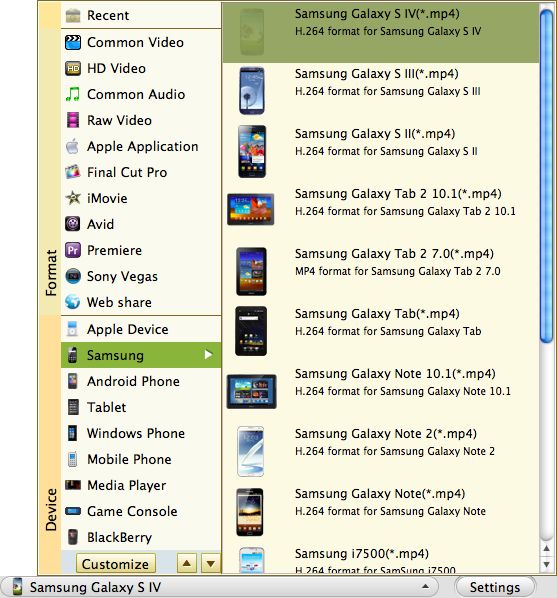
Step 3: Clip and edit (optional)
You can freely edit AVCHD videos such as clip, crop, merge, apply effect to customize your home movies.
Step 4: Start converting
Hit "Convert" button after finish the settings above to convert AVCHD to Galaxy SIII. When finish converting, you can transfer the video to your Galaxy S II to play.
Related Articles
- Convert AVCHD lite files on Mac.
- Canon Vixia HF R200 AVCHD Converter
- Convert AVCHD to iPod videos on Mac
- Samsung Galaxy S3 Video Converter
- Play MXF Videos on Galaxy S3
- Convert AVI to MP4 for Free Playback on Samsung Galaxy S3
- TiVo to Samsung Galaxy S2 Converter for Mac
- How to Play SWF videos on Samsung Galaxy S4






