Play HD Video on Samsung Galaxy Tab 10.1
How to Convert/Import/Transfer HD video to Samsung Galaxy Tab 10.1
About Samsung Galaxy Tab 10.1
Samsung Galaxy Tab 10.1 is one of the hottest tablet pcs this year. It comes with a 10.1'' screen with the resolusion of 1280*800, even above iPad 2's 1024*768. Backed by the 1GB RAM, the dual-core NVIDIA Tegra 2 processor runs quite fast. Its operation system is Android 3.1 Honeycomb. 3.0 MP rear camera supports 720P video recording, front camera is 2.0MP.
Why Need to Convert HD Video to Samsung Galaxy Tab 10.1
One of most impressive features of Samsung Galaxy Tab 10.1 is that it can play full HD videos(1080P), the format include DivX, XviD, MPEG4, H.264,etc. To some extent, it is designed to play video. So, many people want to play their HD camcorder videos on Samsung Galaxy Tab 10.1, but fail. Because most HD camcorders record video at AVCHD, MTS, M2TS,MOD, etc., which are not supported by Galaxy Tab 10.1. If you want to play such video on the Tab, you need to convert this HD video file to the formats Samsung Galaxy Tab 10.1 happy to play such as MP4. iOrgsoft Samsung Galaxy Tab Converter can up to this job.
iOrgsoft Samsung Galaxy Tab Converter is a powerful and versatile software that can convert all HD and SD videos to MP4 and other popular video formats such as AVI,MOV,WMV,3GP, etc,easy to use but with high video quality. This article will show you how to convert HD video(AVCHD,AVCHD Lite,MTS,M2TS,etc.) to Samsung Galaxy Tab 10.1 for playback. Besides, it has full video editing functions such as crop, trim, split, cut, apply effect etc to help you make your personalized movie.
Secure Download
Secure Download
How to Convert /import/transfer HD Video to Samsung Galaxy Tab 10.1
Download and install Samsung Galaxy Tab Converter and run it on your computer

import HD video file and set output format,output path
Click Add File button to import HD video from your camcorders, then Click the drop-down list of Profile to choose proper format .mp4, set output path by click Open button.
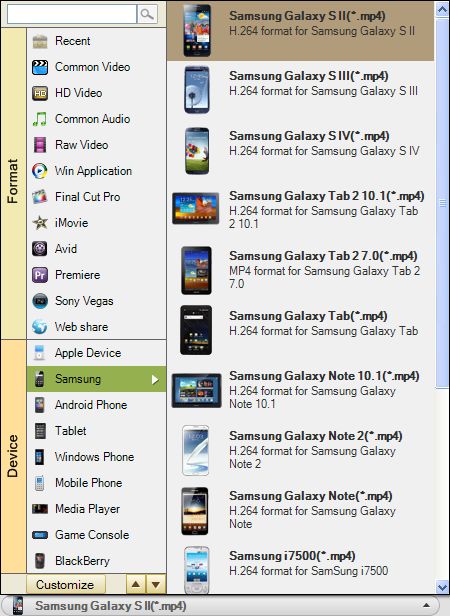
Start converting HD video to MP4 with Samsung Galaxy Tab Converter
Click the Start Convert button then a progressing bar will show you the status of conversion. 
Related Articles
- Transfer Movies to Samsung Galaxy Tab 10.1
- Watch Different Videos on Galaxy Tab 2
- Play Canon AVCHD Video on Samsung Galaxy Tab 10.1
- How to View PVR Videos on Samsung Galaxy Tab, Galaxy Note,S III
- How to Play RMVB on Samsung Galaxy Tab S
- Play VOB on Samsung Galaxy Tab 10.1
- Play MPEG on Samsung Galaxy Tab 10.1






