Nikon D800 MOV to MP4 Converter
How to Convert Nikon D800 MOV to MP4
The much awaited Nikon D800 is released at last. It is a super-high definition camcorder or camera which boasts 36.3-megapixel full-frame sensor and full HD video support. It is the highest -definition camcorder the history has witnessed.
Compared with D700, the D800 is slightly smaller and lighter in design and therefore more feature-packed. The new model features an FX-format CMOS sensor and EXPEED 3 image-processing engine, hitting the mark with an incredible pixel count of 36.3 million pixels and a wide ISO range of 100-6400 (expandable to 25,600) for impressive low light shooting. With these advancements, Nikon D800 can shoot pictures and record videos with faithful colors and full details. However, its video format is MOV, which is not compatible with many portable devices such as Kindle Fire, iPad 2 and so on. So, to convert Nikon 1080P MOV to MP4 becomes necessary. Here I recommend iOrgsoft Nikon D800 Video Converter to you.
Secure Download
Secure Download
Nikon D800 Video Converter. is a powerful video converting software that can easily convert MOV to other formats such as MP4, MKV, 3GP, WMV to be played on tablet pc, cell phones. Besides, it can easily edit MOV to customize movies such as clip, crop, merge, apply effect and so on. This article will show you how to convert Nikon D800 MOV to MP4 with Nikon D800 Video Converter.
Free download software
Free download and install Nikon D800 Video Converter,run it
Add files and select output format
Click Add File to import D800 MOV videos, then click the video format icon on the right side to choose MP4 from common video as output format, select an output path next to Output.

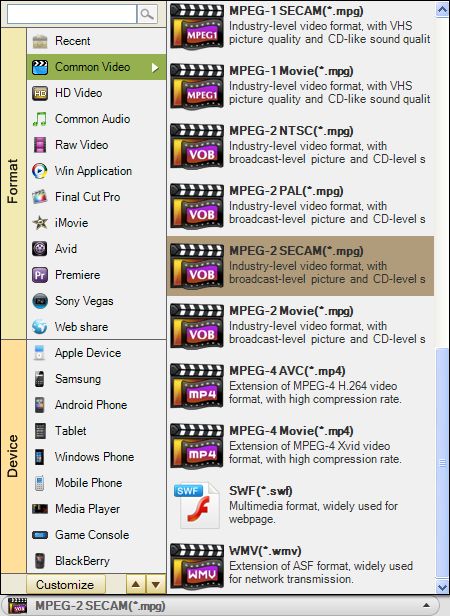
You can clip and edit MOV video if you want to.
Clip: split video into smaller segments
Crop: delete unwanted parts in video
Merge: join videos into one
Apply effect: adjust contrast, brightness, saturation, set aspect ratio, add special effect such as Old Film, Gray, Emboss.
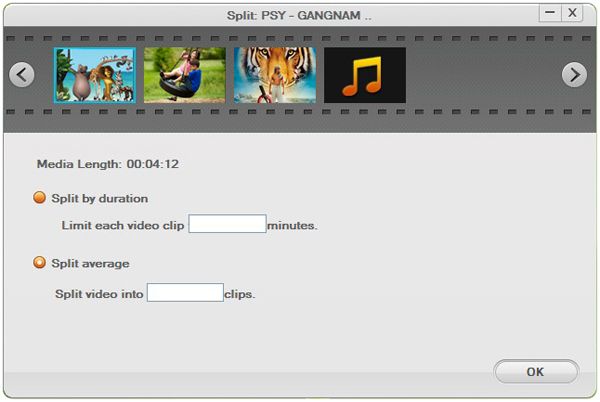
Setting
Set the parameters below to get your desired effect.
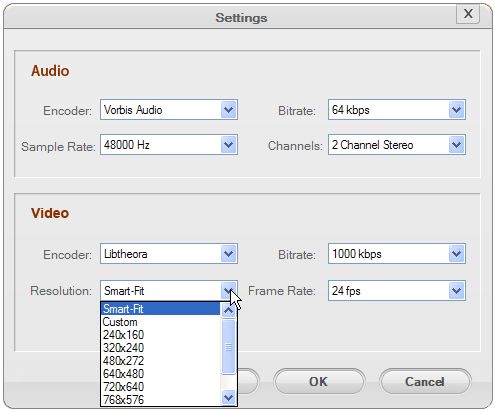
Convert
Click Start button to convert MOV to Mp4. A progressing bar will show you converting status on the Nikon D800 Video Converter.
Related Articles
Hot Article
- Useful AVCHD to MP4 Converter Simply Convert AVCHD to MP4
- How to Edit MTS Files with MTS Editor
- XAVC Converter for Mac
- Convert MXF files on Mac
- MTS to DVD maker for mac lion
- How to Convert XAVC to MP4 on Windows and Mac OS X
- Import MTS to Final Cut Pro on OS X Mountain Lion
- Import MTS files to iMovie 08, 09, 11
- Convert MXF to DVD Mac






