Mac Convert Panasonic HDC-HS700 AVCHD
How to Convert Panasonic HDC-HS700 AVCHD on Mac
Panasonic HDC-HS700 is one excellent HD camcorder in Panasonic HDC series camcorders, it records video at AVCHD.mts format, Full HD 1920x1080-pixel resolution at 50 frames per second. For Mac users, if you do not get some professional tools on your Mac, you will not be able to import such AVCHD files to Mac softwares such as iMovie, FCP, FCE,etc, you need to convert the AVCHD files to MOV, MP4, 3GP, M4V, H.264 and then you can edit converted AVCHD MTS/M2TS video with iMovie, iTunes, FCP, FCE, etc.
Secure Download
Secure Download
Mac Panasonic HDC-HS700 Video Editor is a professional software to convert and edit Panasonic HDC-HS700 AVCHD videos on Mac. It can also convert all AVCHD files from Canon, Sony AVCHD camcorders to MP4, MOV, MPEG, 3GP, M4V, AVI, etc to Mac, then you can import the converted files to iPad, iPhone, iPad 2, iPhone 4S, Kindle Fire, Samsung Galaxy Tab 10.1, etc for playback.
Panasonic HDC-HS Series: Panasonic HDC-SD60, HDC HS100, HDC-HS200, HDC-HS250, HDC-HS300, HDC-HS700, etc.
Panasonic HDC-SD Series: Panasonic HDC-SD9, HDC-SD10, HDC-SD60, HDC-SD100, HDC-SD200, HDC-SD700,HDC-SD900 etc.
Panasonic HDC-TM Series: Panasonic HDC-TM10, HDC-TM20, HDC-TM30, HDC-TM50, HDC-TM60, HDC-TM200, HDC-TM300, HDC-TM700,HDC-TM900 etc.
So, how to convert and edit Panasonic HDC- video to Mac? This step-by-step guide will take converting Panasonic HDC-HS700 AVCHD on Mac for example to tell you the solution.
Dwonload the Convetrer
Free download and install Panasonic HDC-HS700 Video Editor for Mac, launch it.
Import AVCHD files
Import Panasonic HDC-HS700 AVCHD files by clicking Add file button.
Edit
You are now on the way to edit Panasonic HDC-HS700 AVCHD on MacA:Apply effect
Adjust Brightness, Contrast and Saturation on the left top of the interface, and below them is special effect such as Gray,Emboss, Old Film. You can choose yourself.

B.Trim.
Click Play button to choose the part you want to keep.You can set start time and end time by the sliders or set time directly. Then click OK.

C. Crop
You can enter the specific numbers in the box to decide the part that needs to be cut, the dotted white line will show the change clearly.
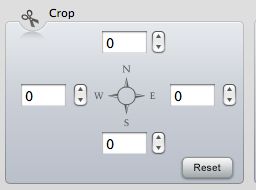
D. Merge
If you want to merge several videos into one, click the box next to Merge.
Choose output format and destination
Select output format by clicking the drop-down list of Profile and then click Browser to choose an output path to save the converted video.
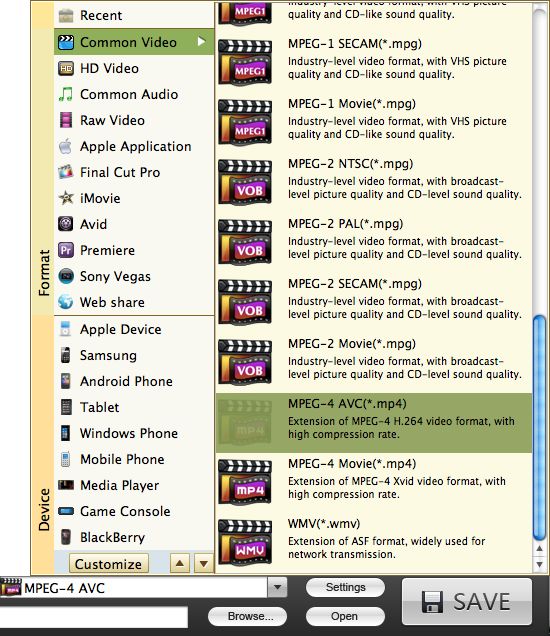
Start converting
Click Start to convert Panasonic HDC-HS700 AVCHD video on Mac. After Panasonic HDC-HS700 Video Editor for Mac finishes converting, you can transfer the converted files to Mac softwares or portable devices then.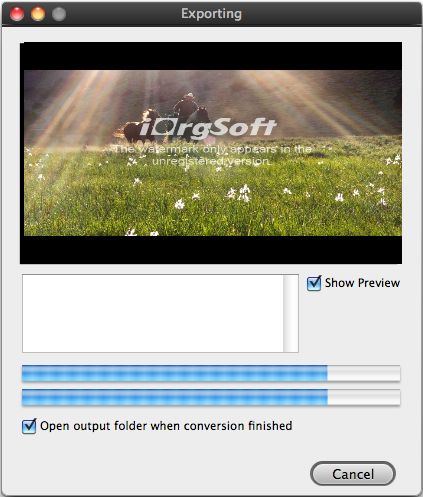
Related Articles
Hot Article
- Useful AVCHD to MP4 Converter Simply Convert AVCHD to MP4
- How to Edit MTS Files with MTS Editor
- XAVC Converter for Mac
- Convert MXF files on Mac
- MTS to DVD maker for mac lion
- How to Convert XAVC to MP4 on Windows and Mac OS X
- Import MTS to Final Cut Pro on OS X Mountain Lion
- Import MTS files to iMovie 08, 09, 11
- Convert MXF to DVD Mac






