Edit Panasonic P2 MXF in Windows Movie Maker
Panasonic P2 MXF to Windows Movie Maker
Some types of Panasonic camcorders like Panasonic AG-HVX200, AG-HPX170, AG-HPX250 record videos in either 1080i, 720p MXF video into its P2 card using the broadcasting DVCPRO HD, DVCPRO, AVC-Intra codec. However, Panasonic P2 MXF video can't be compatible with many applications like Windows Movie Maker on PC or iMovie on Mac.
Windows Movie Maker don't natively work with Panasonic P2 MXF format, you have to convert Panasonic P2 MXF to Windows Movie Maker AVI, WMV for editing. To do it, you need to find a Panasonic P2 MXF to Windows Movie Maker.
iOrgsoft Panasonic P2 MXF to Windows Movie Maker Converter is compatible with all Panasonic P2 camcorders that is able to import Panasonic P2 MXF to Windows Movie Maker for easy editing by simply converting Panasonic P2 MXF to Windows Movie Maker AVI, WMV format.
Secure Download
Secure Download
Step by step to convert Panasonic P2 MXF to Windows Movie Maker
Load Panasonic P2 MXF files
Free download MXF to Windows Movie Maker Converter, install and run it to pop up the following interface. Click Add File button, you can import as many MXF files as possible.
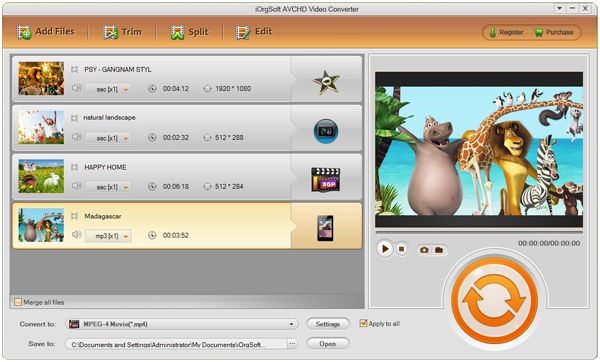
Select output format and directory
Click the video format button to pop up a drop-down list where you can set your output format as AVI or WMV, or you can select Applications -> Windows Movie Maker directly. Then, click the drop-down list of Output to select a place to save your converted files.

Edit MXF files
Before importing Panasonic P2 MXF files to Windows Movie Maker for editing, you can also do some simple editing with Panasonic P2 MXF to Windows Movie Maker Converter
You can adjust MXF file size with Crop function under Edit pop-up Windows, you can either type the accurate number or manually crop file size
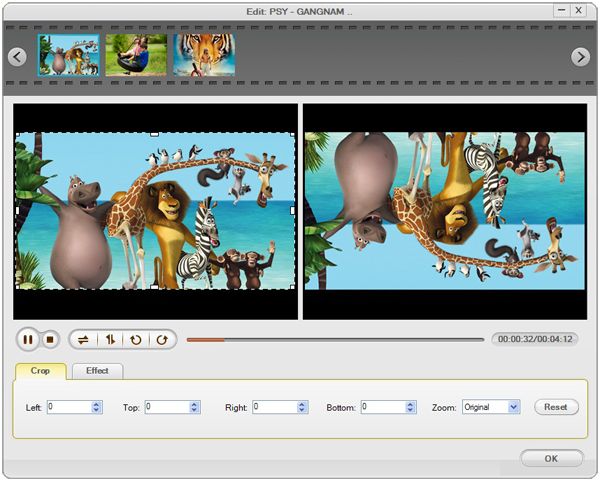
Transcode Panasonic P2 MXF to Windows Movie Maker
After all the necessary settings have been done, click Convert to convert Panasonic P2 MXF to AVI, WMV for editing in Windows Movie Maker.
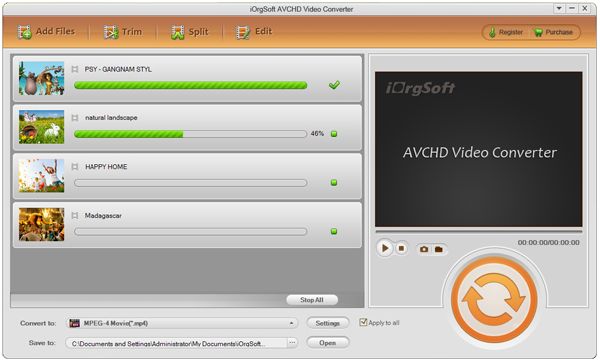
Related Articles
- Convert.MXF to HD AVI/WMV/MP4/MOV
- Import MXF files to Roxio Creator
- How to Convert Sony PMW-150 MXF to Adobe After Effects
- AVCHD to Windows Movie Maker
- Convert Sony XDCAM MXF to Windows Movie Maker
- Convert/import MOV file to WMM
- Import Kodak Zi8 video to windows movie maker
- MOD to Windows Movie Maker
Hot Article
- Useful AVCHD to MP4 Converter Simply Convert AVCHD to MP4
- How to Edit MTS Files with MTS Editor
- XAVC Converter for Mac
- Convert MXF files on Mac
- MTS to DVD maker for mac lion
- How to Convert XAVC to MP4 on Windows and Mac OS X
- Import MTS to Final Cut Pro on OS X Mountain Lion
- Import MTS files to iMovie 08, 09, 11
- Convert MXF to DVD Mac






