How to Convert HD PVR Videos to WMV on Windows (Windows 8 included) and Mac
“I recently recorded some video shows with my Topfield set top box, the video files are with a .pvr extension, they are recorded on an external Hard driver. I want to save such files in computer but they occupy too much space so that I want to convert such .pvr files to .wmv to save space. I tried several program, but none of them worked well. I was wondering if anyone knew a program to convert PVR to WMV without quality loss. “
In many forums, similar questions are asked times. PVR format is most used by Wintal PVR receivers and some other similar products. To convert the HD PVR videos to WMV, iOrgsoft Video Converter and Video Converter for Mac is the ideal tool. Both of the two Converters can perform PVR to WMV converting with high video quality kept and at fast speed. Free trial versions are available, and just download them and have a try.
Secure Download
Secure Download
Below is screenshots of Mac-based guide, for Windows ones, click how to convert video files on Windows
Load .pvr files to the Video Converter
After downloaded the right version of PVR to WMV Converter, click the “Add Files” button to import files. Video Converter enables you to drag and drop videos to the program easily.

Choose WMV as output format
To select WMV as output format, you just need to click the format icon next to the video files, hit it to check the “Common Video” and HD Video columns. And then from the “Save to” options to choose an output path to save the output files.
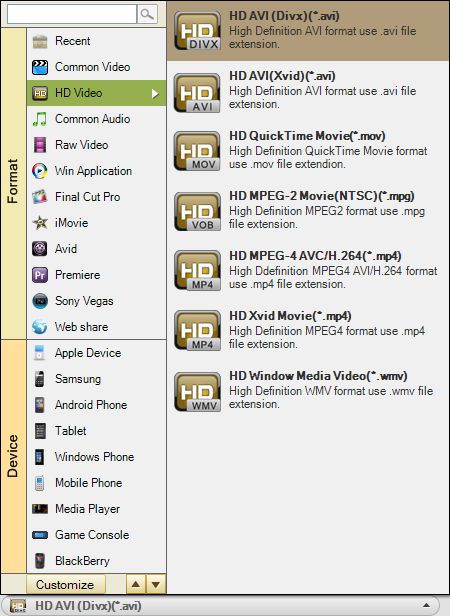
Convert PVR Videos to WMV
When you finish the steps above, hit the ”Convert” button to transcode PVR to WMV.
Related Articles
- How to Edit PVR Video Files on Mac and Windows
- How to Convert PVR to MOV, MPG, M4V, WMV, 3GP, MP4, AVI, FLV, DV on Mac and Windows
- How to Edit WMV Files with WMV Editor
- Easy Solution to Convert MTS to WMV with MTS to WMV Converter
- Convert AVI to AMV
- convert MOD to windows WMV format
- Convert canon FS200 .mod file






