Convert video to Microsoft Surface
How to Convert 1080P HD Videos to Microsoft Surface
As Apple iPads’ robust rival, Microsoft Windows 8 Surface has finally made its debut. One of the most attractive features in this device would be the built-in Office 2013, and the second be the lower price of $499 which is $100 lower than iPad ’ s.
The 10.6" Clear-Type HD Display with resolution of 1366x768 pixels is not only made to working with Office 2013 but also designed for relaxing with quality movies on the widescreen tablet. Then with a Video Converter for Surface is of great help for you to enjoy various videos on the Surface tablet.
Video Converter for Surface is powerful enough to convert almost all videos to Surface to play, such as MKV, AVI, MPEG4, FLV, SWF, MOV, WMV, 3GP, even the HD camcorder videos such as AVCHD,MTS, TS, MOD, TOD and so on. If you love watching movies with tablet, this Video Converter is a good tool for you.
Secure Download
Secure Download
Load video files to the Video to Surface Converter
To import videos to the program, you can hit "Add Files" button or drag multiple files together. For Mac user, you can turn to Video Converter for Mac

Choose output format
MP4 is the best format supported by most tablets including Microsoft Surface tablet. Here you just select from the "Common video"->"MPEG-4 AVC(*.mp4)" . Then hit the "Save" menu to choose an output folder to save the converted files.
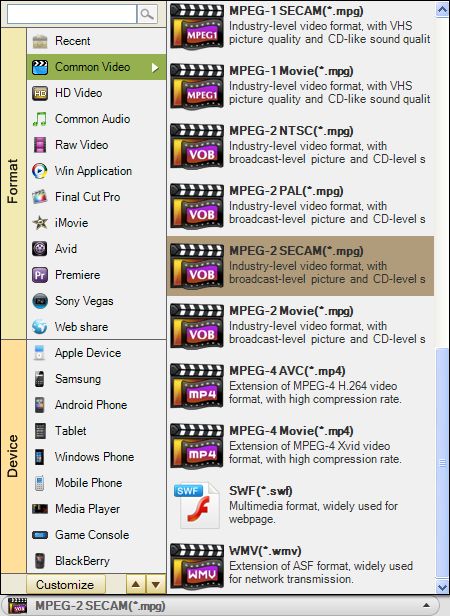
Edit videos(optional)
This Video Converter for Microsoft Surface provides some simple video editing functions. You can split videos to small clips and merge small videos to one, adjust video effect such as brightness, contrast, saturation or add effects such as old film, gray, emboss and so on.
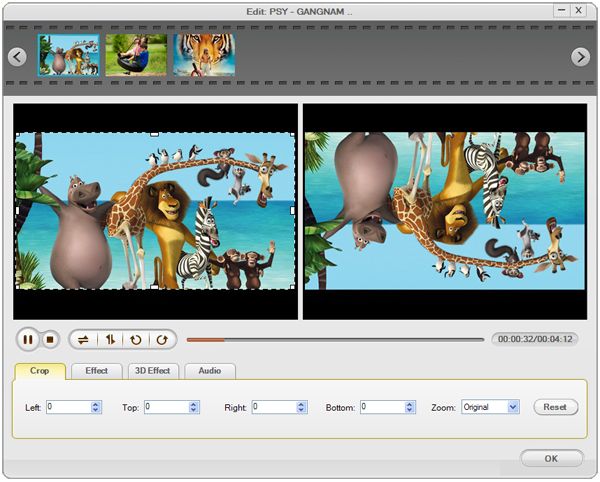
Setting
Here you can set the output parameters as below to get ideal video quality.
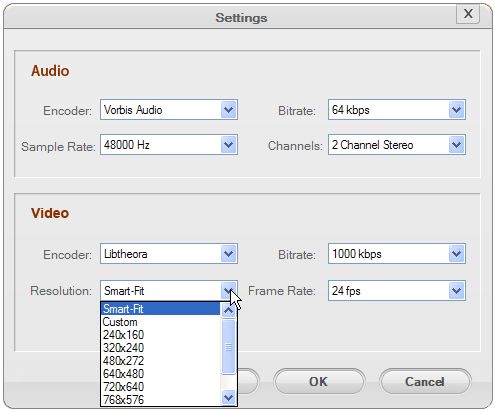
Convert video to Surface
After finishing the settings above, you can hit the Convert button to convert videos to Surface. After finishing converting, you can import the converted videos to Surface to play.






