How to Convert ASF to iMovie on Mac
What do you do if you have to convert ASF to iMovie? ASF is one of the most common video formats not supported on iMovie. It can only be played on Windows Media Player. So, if you have to edit the video in iMovie program you need to convert it to one of the compatible formats first.
For the conversion, using a professional video converter is highly recommended. iOrgSoft Video Converter for Mac makes conversion of ASF to iMovie easily. It offers smooth and fast conversion with abundant video and audio output formats available. And it even lets you adjust output parameters and edit a video file with simple but useful editing features before conversion. Following is the simple step-by-step tutorial on how to use it.
Secure Download
Secure Download
Add Files
The files can be imported to the program in two ways:
a. Click and drag the ASF files to the program
b. Click on "Add files" and add the relevant files of ASF format

Choose Output Format and Output Path
Set up the output path and format. Click the "Profile" menu and choose the output format as MOV or MP4 as these are compatible with iMovie. We strongly recommend you to choosing from the "iMovie" category. There are well optimized iMovie supported formats available. Select the place you want the output file to be saved to in the "Save to" menu. So the output file will go to that particular location.
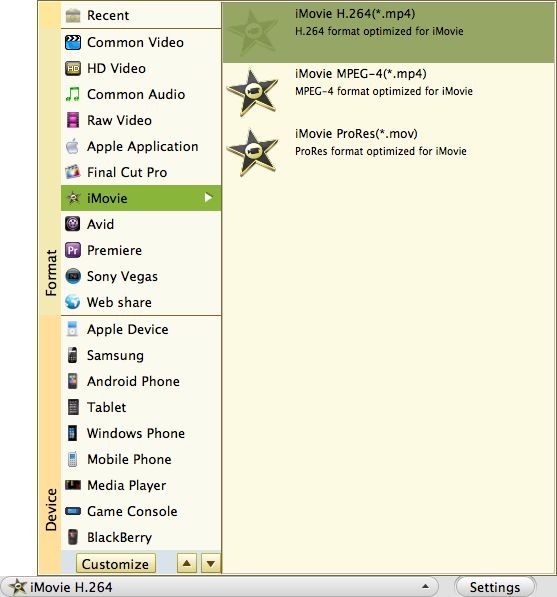
Adjust Output Settings
By clicking the "Settings" button, choose the details of the output file, as in the resolution, bit rate etc and set the parameters as per your requirements.
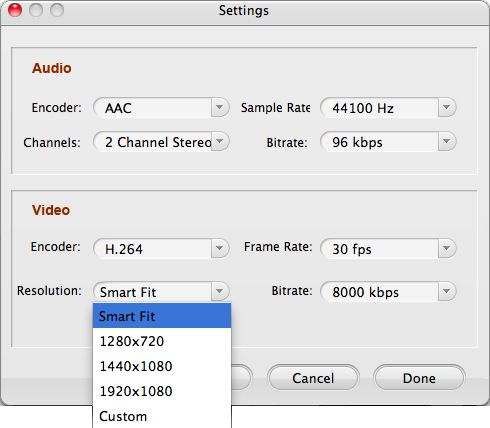
Start Conversion
Once you're done, you can hit the conversion icon and you can see the progress on the bar above. Once the entire file is converted, a message pops up to notify you. You can also convert multiple videos at the same time with this software.







