

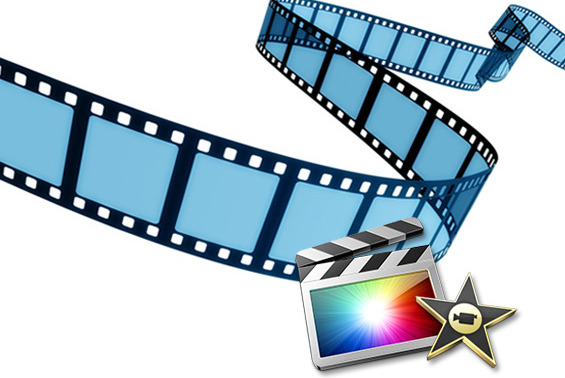
It is no longer a question of which the two biggest editing software programs are. iMovie and Final Cut Pro beat them all and their differences as well as similarities are clear to users. Regardless of that, they are both suitable for handling any video editing tasks in a professional way. They are undoubtedly the biggest editing tools that you will come across in the market. To touch on this slightly, FCP is flexible enough and is compatible with many file formats over iMovie while its video and audio layers as well as effects are insurmountable.
The main intention of this is to help you make a determination on which among the two programs is well suited to handle your movie editing tasks. The choice you make will be largely dependent on many factors including what exactly you intend to achieve with the program and the amount of editing work available. Generally, you must commit more of your time in learning and understanding how each of these software program functions and you will get the best results.
Part 1: iMovie VS Final Cut Pro
Part 2: Best Alternative to iMovie and FCP-iOrgSoft Video Editor for Mac
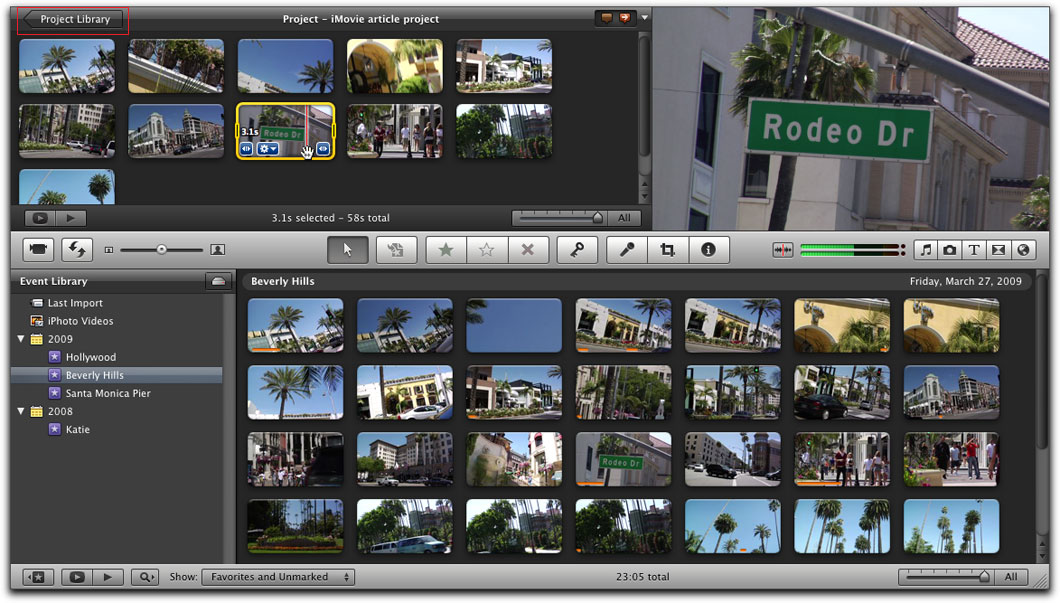
This is a software program for editing that is created by Apple. It has a good control of key editing basics and well suited for coming up with amazing edited files. It is user-friendly courtesy of key features like iCloud integration that makes it possible enjoying an edited file over the iPod, iPad and iPhone. Furthermore, iMovie has themes that will help you come up with an original file even after editing and it's downloadable at a cost of $14.99. Some of the notable file formats supported by iMovie include MOV, MP4, MPEG, JPEG and AAC.

This software program has more of technical features as compared to iMovie. It is the best choice for editors out seeking to get a highly professional piece of work. It has very many video effects, animations, titles as well as audio presets to make it easy editing videos. The quality of the edited files is high and allows for simultaneous importation of video files. It is very expensive and a single download will cost around $299.99 but that comes with more of the good things to enjoy. Compatible file formats include AAC, AIFF, BWF, CAF, MP3, MP4 and WAV for audio files; JPEG, GIF, BMP, PNG, RAW and TGA for still images and HDV, XAVC, MPEG IMX, DV as well as AVC-Intra for video.
|
iMovie |
|
Final Cut Pro |
|---|---|---|
$14.99 |
Price | $299,99 |
Yes |
Themes | Yes |
No |
background processing | Yes |
Yes |
Mobile app | No |
Yes |
iCloud sync | No |
No |
Teamwork | Yes |
Yes |
Auto enhancement and presets | Yes |
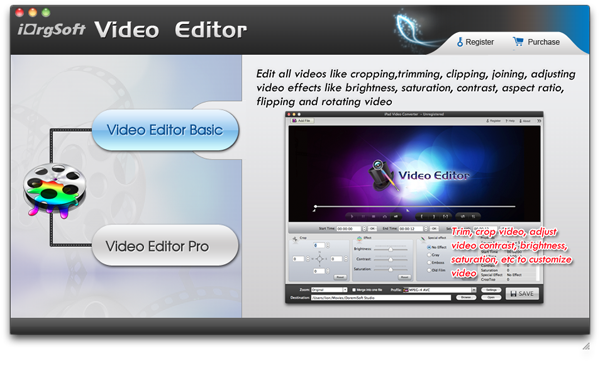
iOrgSoft Video Editor for Mac is an easy-to-use but professional and helpful video editing program for Mac users. If you just need a very simple but useful one instead of too much from iMovie or FCP, iOrgSoft Video editor for Mac is what you need.
Secure Download
Secure Download
In iOrgsoft Video Editor for Mac, you will have a good alternative video editing program. It will be very easy once you have loaded the files to edit into the program and its better since it allows for batch editing. You can consider adding multiple files at once. Some of the editing tasks include cropping, video adjustment, flipping, clipping and rotation. It supports many formats namely FLV, M4V, MKV, VOB, MP4, AVI, MOV, WMV, MPG and 3GP.




Terms & Conditions| Privacy| Sitemap| Contact Us| About Us| Affiliate| Newsletter| License Agreement| Uninstall
Browser compatibility : IE/Firefox/Chrome/Opera/Safari/Maxthon/Netscape
Copyright © 2007-2016 iOrgsoft Studio All Rights Reserved