Convert MOV to BlackBerry
"Hi, I have a video file, which is of .mov format. As per the blackberry docs, .mov file is supported in blackberry. However when i play this video, i get an error as "Unsupported format". Please could you help me out?"-from BlackBerry support forum
Yes, BlackBerry devices can support lots of MOV files. However, if you read the supported list carefully, you may notice there are still some exceptions. The MOV file with H.263 codec are not supported on BlackBerry OS 1.0 and .mov movie with MPEG-2 codec are only supported on BlackBerry PlayBook OS. That’s to say, if your .mov file associated with either of codecs, you may suffer from the trouble in playing MOV files on BlackBerry devices.
Take it easy! Here shows you an ideal way to solve the problem-convert MOV to BlackBerry-friendly format like MP4. iOrgSoft MOV to BlackBerry Video Converter can be your great helper, which effortlessly convert MOV to BlackBerry within several mouse clicks. If you are running on Mac OS, please refer to its Mac version-MOV to BlackBerry Video Converter for Mac. Download the correct version, install and follow the step-by-step tutorial.
Secure Download
Secure Download
Add .mov files to the program
Run the MOV to BlackBerry Video Converter. Click "Add File" button to import .mov file(s) to the program.

Select MP4 as output file format for BlackBerry
In the "Convert" panel, click the drop-menu of "Profile" and select BlackBerry MP4 as output format. If prefer to personalize the video or audio parameters, you can also change video resolution, frame rate, encoder, video birrate, audio sample rate, channel, encoder, bitrate, and volume.
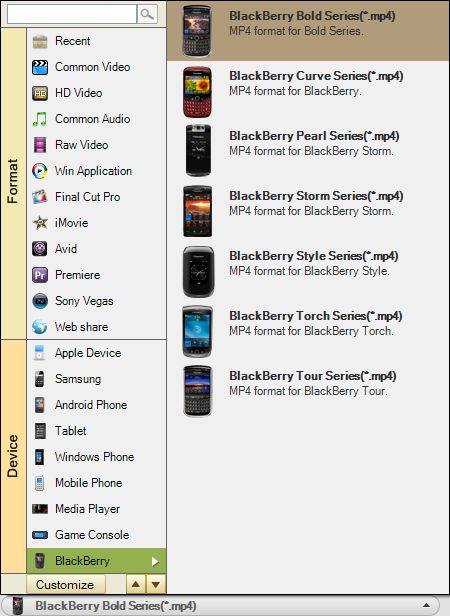
Launch the conversion from .mov to BlackBerry
When all the settings are done, just hit "Convert" button to start converting MOV to MP4 for BlackBerry. When the conversion finished, you will see the hint of "Convert successfully!"






