Convert MPG to BlackBerry
MPG is a file extension of MPEG-1 or MPEG-2 codec. MPEG-1 video is used on VideoCD (VCD) discs and MPEG-2 video is used on Super VideoCD (SVCD) and DVD discs. You may collect lots of .mpg files on hard drive and wish to play these .mpg movies on BlackBerry devices in spare time. However, to your disappointment, the BlackBerry smartphone or BlackBerry PlayBook can’t recognize the MPG files.
The article will show you an easy but workable way out-convert MPG to BlackBerry-compatible file format like MP4 with iOrgSoft MPG to BlackBerry Video Converter.
The introduction of MPG to BlackBerry Video Converter:
The BlackBerry Video conversion program is specially designed for solving all kinds of issues file formats incompatibility with BlackBerry devices. It can deal with converting almost any video file formats like AVI, WMV, FLV, ASF, MPG, etc to playback on BlackBerry. Meanwhile, it has optimized presets for all BlackBerry series such as BlackBerry Strom 2, BlackBerry Bold 9700, BlackBerry Tour 9630, Blackberry Storm 9530, 9500, BlackBerry 8800, 8830, 8820, BlackBerry Curve 8300, BlackBerry Pearl 8100 and all other BlackBerry serials.
The tutorial will show you how to convert MPG to BlackBerry in details.
For preparation: Download the MPG to BlackBerry Video Converter. Free download the MPG to BlackBerry Video Converter or MPG to BlackBerry Video Converter for Mac.
Secure Download
Secure Download
Add .mpg video file(s)
Launch the BlackBerry Video Converter, then click "+" button to load .mpg files from local drive to the program.

Select BlackBerry MP4 as output format under the menu of "Profile" in the "Convert" panel.
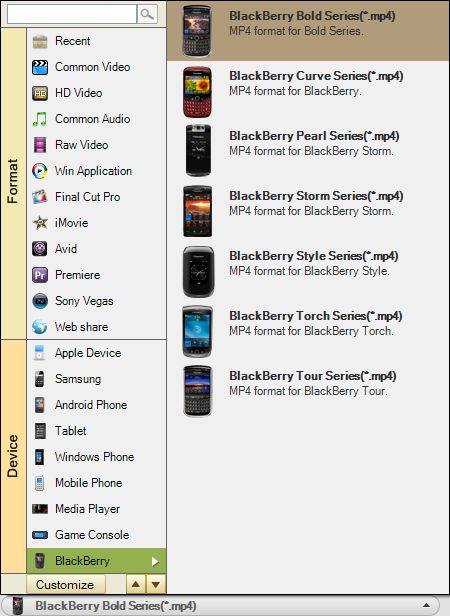
Start converting MPG to BlackBerry MP4
Hit "Convert" button and let the BlackBerry Video Converter do the rest for you! When the conversion is finished, you can directly access to the converted .mp4 that perfectly preset for BlackBerry. Then connect BlackBerry device to PC, and transfer the .mp4 movie file to BlackBerry for enjoyments.






