How to Convert MVI to AVI
MVI files are mainly generated by some Canon digital still cameras such as Powershot A75, A63, S410 etc. Since the MVI file is not compatible with Windows Movie Maker, Pinnacle Studio, even cannot play on Windows, many Canon Powershot users ask how to play and edit MVI files on Windows. This article will tell you the solution.
AVI is one of the most widely used video formats on Windows, most Windows apps including Windows Movie Maker and Pinnacle Studio, support AVI files, so, one of the best solutions to view and edit MVI files on Windows. To accomplish the conversion, iOrgsoft MVI Converter is highly recommended here.
iOrgsoft MVI Video Converter is a powerful and handy app that can easily convert MVI files to various formats including AVI, WMV, MP4, FLV , etc for different uses. Here you can use it as an MVI to AVI Converter to help you convert MVI files to AVI format. This easy-to-use program provides fast converting speed and high output quality, so, you do not need to wait too long to get high quality AVI files.
Download the MVI Converter here, follow the guide below to have a free try.
iOrgsoft MVI to AVI Converter can easily convert MIV videos to AVI in only three simple steps, here we go.
Secure Download
Secure Download
Load MVI videos to the program
To do so, you can directly drag & drop MVI files to the MVI to AVI Video Converter, or hit "Add Files" button to import your source MVI files. Batch conversion is available, so you are able to add more than one MVI file to the Converter. After the files are added, you can easily combine them as a whole by checking "Merge all files". You can also split, trim, edit the files if necessary. For detailed guide, please refer: User Guide for Video Converter.

Select AVI as output format
Now you need to choose "AVI" from the format list and all your imported MVI files will be converted to AVI format(The default setting is to output videos in one format, if you want to convert videos to different formats at one time, do not check the box before "Apply to all" ).
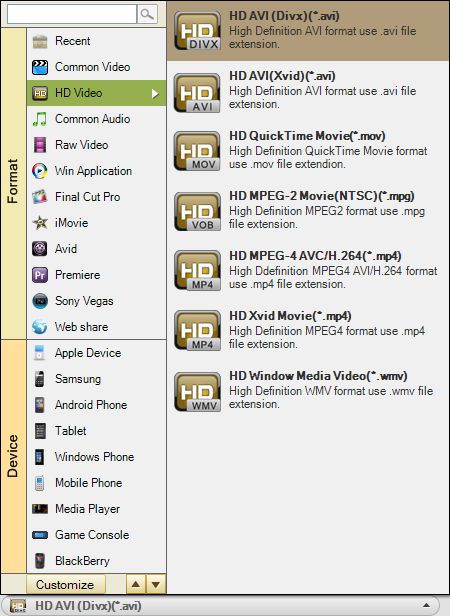
If you want to put MVI to Windows Movie Maker for editing, you can go to the "Win application" column to find the preset for Window Movie Maker.
Start to convert MVI to AVI
Finally, click "Convert" to start converting MVI to AVI. You can let the smart Video Converter run on the background. A bar will pop up to show you the process of conversion. After conversion is done, you will be directed to open the folder where you save the converted files, then you can add them to Windows Movie Maker or Pinnacle Studio to edit.
Related Articles
- How to Convert MVI to MP4 on Windows and Mac(Mountain Lion included)
- How to Cut AVI Videos
- How to Edit AVI Files with AVI Editor?
- How to Convert WLMP to AVI
- convert MOD to AVI(DivX, Xvid) format
- AVCHD Video Converter-Easily transfer AVCHD to AVI
- How to Convert 3GP to AVI on Mac and Windows (Windows 8 included)






