RM, RMVB to Video Converter
RM (Real Media) is one of the most popular formats for streaming content on the Internet. RealMedia includes the RealAudio codec for sound clips and RealVideo codec for movies. It has the .rm file extension. To play .rm video files, you can use RealPlayer or VLC media Player.
However, if you prefer to other media players like Windows Media Player, iTunes or QuickTime, you may find it’s impossible to play RM video file in WMP, iTunes. Plus, the tough RM file format can’t be supported by handy devices.
In order to make RM more acceptable, you need the RM to Video Converter, which can convert .rm to MP4, FLV, AVI, WMV, MPG, etc. As the RM Converter has rich presets to fit for handy devices, it makes you effortlessly play RM on portable devices as well. There are two versions of RM conversion programs-iOrgSoft RM to Video Converter and RM Converter for Mac. According to your computer OS, choose the right version.
Secure Download
Secure Download
Download, install and run the RM to Video Converter
Launch the RM Video Converter. You’ll see the interface as below:

Add .rm file(s) to the program
Click the "Add" button to import .rm video file you want to convert into the program.

Choose output file format
Select your target output file format in the drop-down list of "Profile", e.g. choose "MPEG-4 AVC (*.mp4).
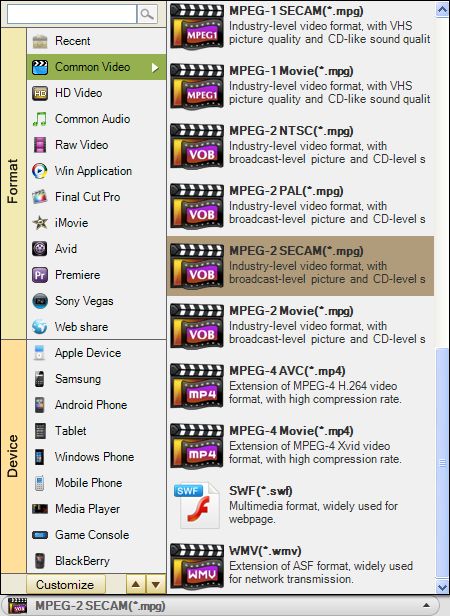
Start RM video conversion
Click "Start" button to run the RM video conversion. When the conversion is done, you can access to the generated file by default.







