Galaxy MKV Converter-Convert .MKV to Samsung Galaxy S4 to Play
Samsung Galaxy S4 is coming! It is rumored to come with a 5.0-inch Full HD display with resolution of 1920*1080p. It is definitely a good piece of news for those who are long waiting the new device. The hardware and software of the device is beyond of talking bad. The most eye-tracking feature of this phone should be the high definition display, to watch HD movies with this S4 must be a good enjoyment to you. All phones have format limitation, the Samsung Galaxy S4 in no exception. From the website, we see that, MKV is not compatible with S4, so, what if you want to play HD MKV videos on Samsung Galaxy S4? Here is a good solution.
To play MKV on Galaxy S4, you just need to convert MKV to Galaxy S4 compatible H.264 MP4 format. To complete the conversion, I recommend iOrgsoft Galaxy S4 Video Converter, which is powerful enough to convert all videos to S4 including AVCHD, MTS, MOD, TOD, VOB, MKV,WMV, M4V, FLV, RM, RMVB, etc. with this program, you will be able to enjoy such videos on your S4 freely.
Free download and install the MKV to Galaxy S4 Video Converter and follow the guide for Mac version below to have a try.
Secure Download
Secure Download
Add .MKV files to the Galaxy S4 Video Converter Mac
Drag and drop the MKV video files you want to convert to the Mac software, all files added will be displayed on the interface; you can also go to the "Add Files" button to browse and import your local .MKV files to the program. For user’s convenience, this Mac Video Converter for Galaxy S4 supports batch converting, so, you can add many files to the program and let it convert one by one.

Select output format
Click the format icon, you will see the format list, go to the "Samsung device" column to select your desired format, say, Galaxy Note 2, then you can set resolution by hitting "Setting" button below.
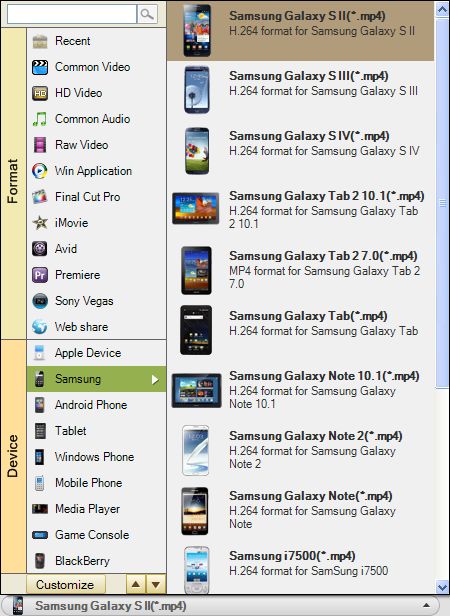
Start MKV to Samsung Galaxy S4 conversion
At last, click the "Convert" button to start to transcode MKV to Samsung Galaxy S4. The conversion will be finished automatically and once it is completed, you can import the generated files to your Galaxy S4 to play.






