

Please free download iOrgSoft GPhone Video Converter and follow the steps below to try it.
Secure Download
Secure Download
iOrgSoft GPhone Video Converter is able to convert common video formats including MOV, MPG, VOB, RM, RMVB, FLV, WMV, AVI, etc. to GPhone supported formats like MPEG-4, H.264, and WAV, AAC, MP3 etc.
To import native videos to the program for conversion, you just need to click the "Add Files" button. Due to the built-in batch conversion mode, you are able to add more than one files for batch conversion.

After adding files, you need to choose MP4 as the output format for your GPhone. To do this, you need to click the "Convert to" option list to get the output format list. Or you can do it by clicking the file icon next to the added files.
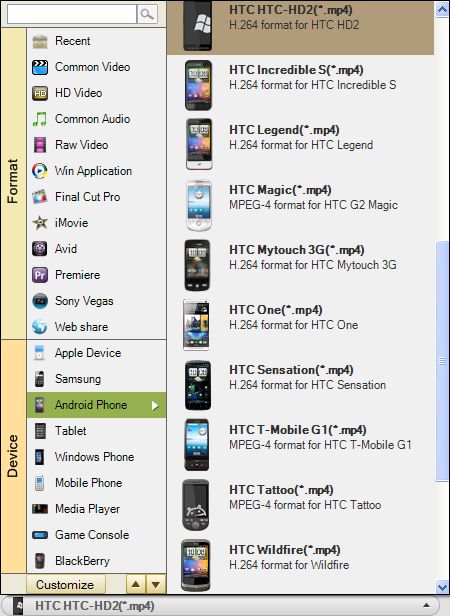
If you want to capture a screenshot, you can just play the file on the video-playing area and click the camera icon to take a screenshot. The file will be automatically saved. Just click the file folder icon next to the camera icon to find the saved screenshot.
If necessary, you can customize your files before start converting.
You can cut the entire file into several parts to just get your favorite parts converted by trimming. Just click the " Trim" button to make it.
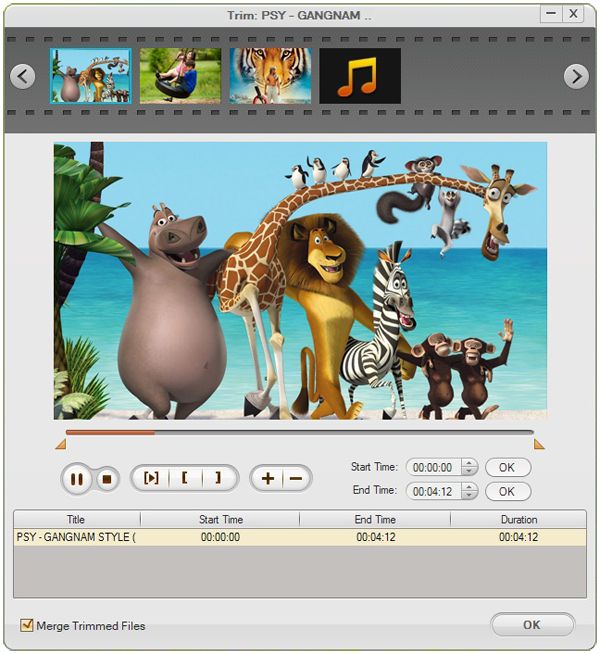
Additionally, you can do cropping and add special effect to the file by clicking the "Edit" button. By cropping, you can remove the unwanted areas out of the file and also you can rotate or flip the file if it is in the wrong direction. By adding special effect (Old Film, Gray, or Emboss), you can make your file more artistic.
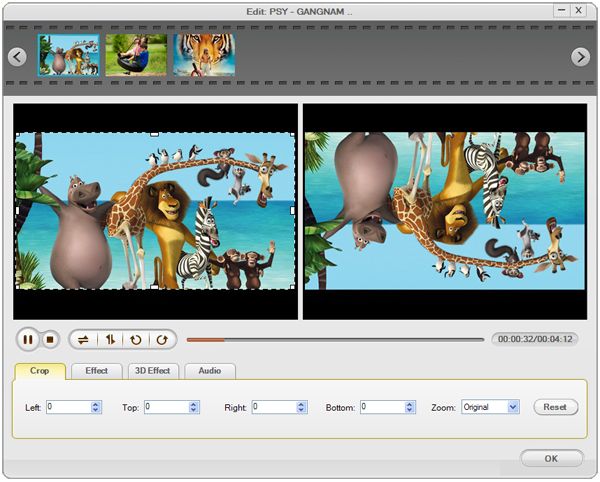
To make your converted files display better on your device, you can adjust the output parameters including video resolution, frame rate, bit rate and audio sample rate, channels according to your device's requirements.
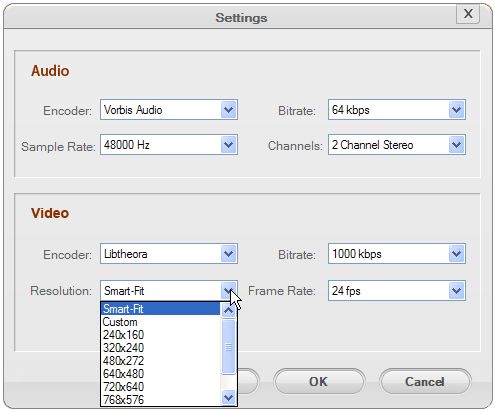
If everything is fine, you can start conversion by clicking the round button next to the "Settings" button.

Convert MKV videos to common formats with zero quality loss at fast converting speed.
Fast convert any video files to MPEG 4 or WMV or extract audios from videos for playback on Zune
Friendly tool for you to convert videos to PSP, transfer videos to PSP music, and edit videos.




Terms & Conditions| Privacy| Sitemap| Contact Us| About Us| Affiliate| Newsletter| License Agreement| Uninstall
Browser compatibility : IE/Firefox/Chrome/Opera/Safari/Maxthon/Netscape
Copyright © 2007-2016 iOrgsoft Studio All Rights Reserved