

You got a new iriver and a Mac at hand and want to plug your iriver to you Mac to put some of your new video, for example youtube video, or songs onto iriver, but find your iriver won't recognize the files?
iRiver converter for Mac is a great iriver converter app that works perfectly on Mac, which gives Mac users an easy tool to convert various video/audio files to iriver compatible. Iriver converter for Mac is a Mac-friendly converter that enables you to convert video to avi, wmv, mp4, 3gp. iRiver converter for Mac, the best Video Converter For Mac, can also writes many audio files like mp3, wmv, m4a, ac3. it will satisfy all your need.
Secure Download
Secure Download
Follow the step below to learn how to convert video/audio to iriver compatible for Mac.
You are going to download a latest version of 3.2.8 iriver converter to install on your Mac, please drag the .dmg file to your Application folder or desktop to install.

Iriver converter read various video and audio file and also allows you to load as many as video file as possible.
Click Add...button to load video/audio files, the batch mode conversion will handle the entire list of file quickly and smoothly.

Besides the powerful conversion capability, iriver converter for Mac can also edit video and audio in many different ways
After loading files, click Setting...button to tune the various numbers for video and audio.
Click Crop...you will be able to crop out the unnecessary black sides in the frame
If you need a certain range of clip to be converted rather than the whole video, click. Trim....will work; you can simply drag the sliders to define the starting time and ending time, easy and fun.
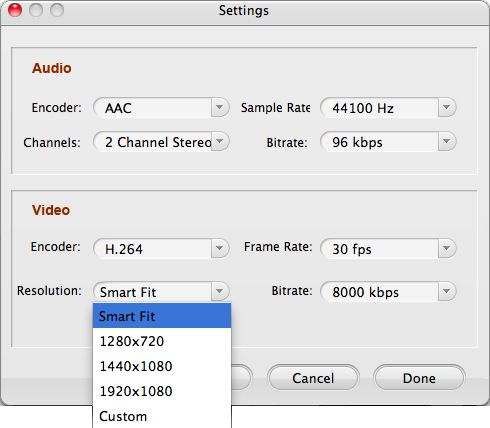
Want to get more visual effect on the video, Click...Effect this gives an opportunity to do various settings for video like contrast, saturation, brightness. You can also apply special effect to vide such as Old film, emboss, Gray, etc. explore more yourself.
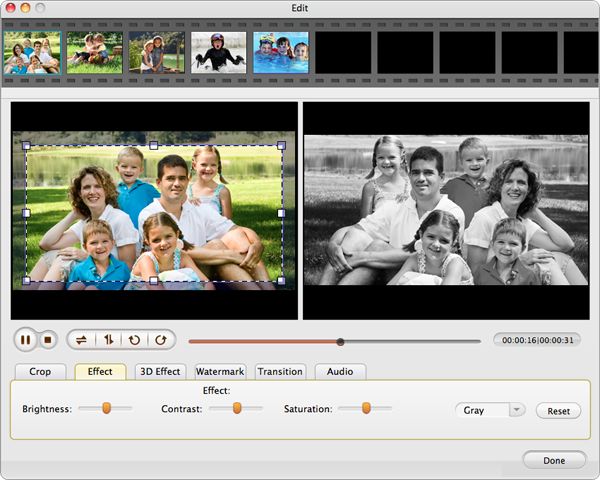
You are now ready to convert the entire list of video or audio. the time usually depends on the number of files loaded and various parameter you set.

A useful program to convert video/audio to Kindle Fire with zero quality loss within a few clicks.
Convert video/audio files to AMV at super fast speed and with zero quality loss.
Easily and quickly convert from HD/SD videos to common video formats with no quality loss.




Terms & Conditions| Privacy| Sitemap| Contact Us| About Us| Affiliate| Newsletter| License Agreement| Uninstall
Browser compatibility : IE/Firefox/Chrome/Opera/Safari/Maxthon/Netscape
Copyright © 2007-2016 iOrgsoft Studio All Rights Reserved