

iOrgSoft WMA Converter is a simple yet professional conversion tool for audio file conversion. It can not only convert commonly used audio file formats such as MP3, M4A, AAC, AC3, AMR, FLAC etc to WMA, but also rip audio file from video like FLV, MOV, VOB, MPG, RM, RMVB, 3GP, etc and save as WMA.
The program is easy to use. Please download iOrgSoft WMA Converter to follow the steps below to give it a try.
Secure Download
Secure Download
To start with, you need to add files that need converting. Click "Add Files" button to load local files. Additionally, you can drag and drop files directly to the program. Batch conversion is allowed so you can add multitude files in one go.

To choose WMA as output format, you can click the file icon appearing next to the imported file or click the "Convert to" option list to find the formats list. If you've imported several files for conversion and tempt to convert all of them to WMA, you just need to tick the "Apply to all" box to convert all files to WMA.

On the left of the "Apply to all" check box, there is the "Settings" button. Click it and you can customize the output parameters to adjust the ouptut quality.
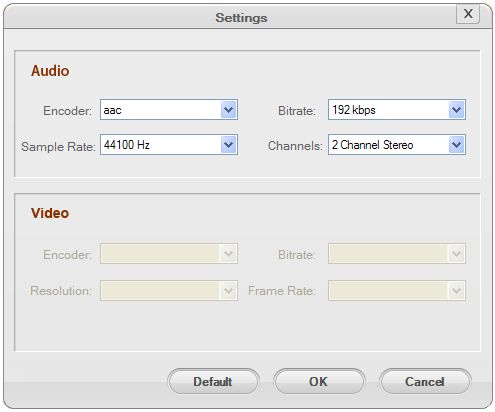
If you just want to extract and convert certain parts out of the audio/video, you can use the tool Trim to shorten or extend the wanted segments. In the "Trim" interface, you can play the auido or video file. And you can extract the desired segments by setting start and end time according to the timeline.
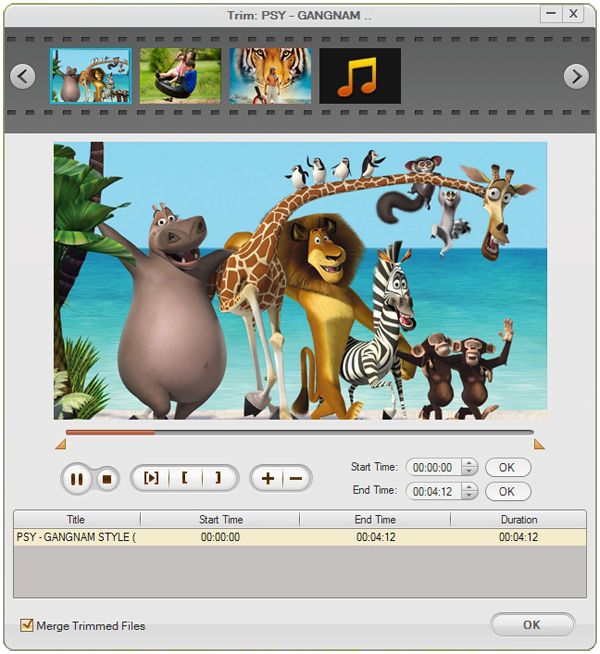
To split files, you can limit each clip by duration. For example, limit each clip to 2 minutes. Or you can split file according to how many clips you want. For example, split video into 4 clips.
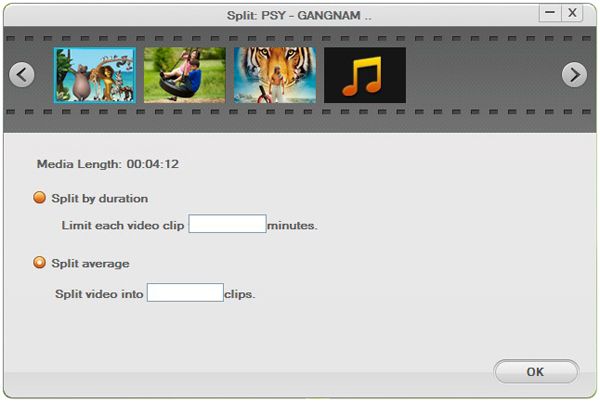
When you are done with all settings and editings with the imported file, you can start conversion by clicking the conversion icon. After that, you can get your converted WMA file.
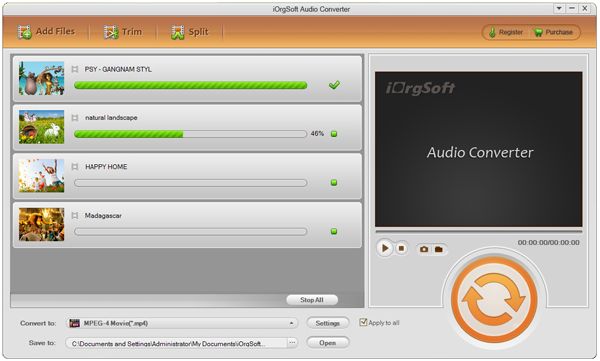
High quality in converting video or audio files to MP3 only with fast speed and with no loss.
Qucikly convert popular audio files to M4A for easily playback on Apple players.
Convert videos/audios to AAC files for playback and edit output files with trim, split,and merge.




Terms & Conditions| Privacy| Sitemap| Contact Us| About Us| Affiliate| Newsletter| License Agreement| Uninstall
Browser compatibility : IE/Firefox/Chrome/Opera/Safari/Maxthon/Netscape
Copyright © 2007-2016 iOrgsoft Studio All Rights Reserved