VOB to iPhone Converter-Convert VOB videos to iPhone/iPod
Get some classic VOB movies on your computer and want to enjoy them on your iPhone or iPod? Have no idea how to play VOB videos on these devices? If you are still bothered by this situation, you are to get the solution here.
As is known to us, iPhone, iPod supports MP4, MOV,and M4V videos, VOB is definitely not accepted by them, if you want to play VOB videos on the devices, you need to convert VOB to MP4 or MOV for better video quality. To do the job, a professional VOB to iPhone Converter is needed. Here, iOrgsoft iPhone Video Converter, a specially designed video converting program for iPhone, is highly recommended here. With this program, you can freely convert your VOB videos to iPhone 3G, iPhone 4, iPhone 4S, iPhone 5, iPod, iPod Touch etc. If you are a Mac user, you can turn to iPhone Video Converter for Mac for help.
The passage below will show you step by step on how to convert VOB to iPhone MP4, keep reading please.
Download the iPhone Converter here, both Windows and Mac version are available.
Secure Download
Secure Download
Load VOB Videos to the Converter
Finishing installation, launch the Converter. Click Add files button to import the VOB files to the program. you can add many files to the program for the batch conversion feature is enabled. If you are using the Mac version, you can drag and drop the files to the converter for convenience.

Select output format
After the files are added, click the format icon to set output format.
Presets for Apple devices are supplied, you just need to go to the Apple device column, you will be able find presets for iPhones, iPads, iPods,Apple TV, etc. just click the one you need according to your device name.
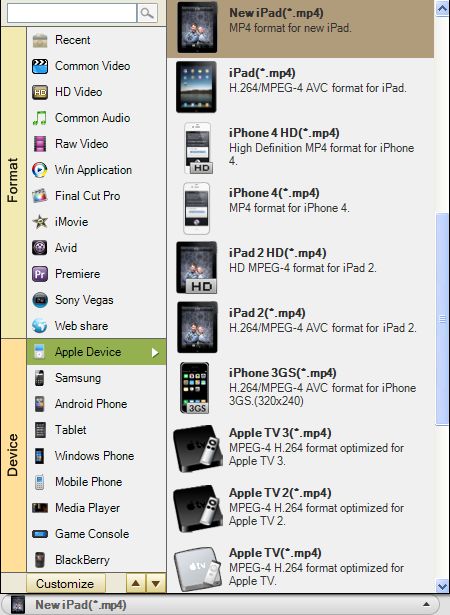
Before converting, you can trim, split, crop VOB videos if needed, for detailed information, click here: User Guide for Video Converter
Start to convert VOB to iPhone/iPod
Finally, after all settings are done, click the Converter button to start converting VOB videos to iPhone,iPod. This smart VOB to iPhone Converter will finish the conversion in a while, and when the conversion is finished, you can transfer the generated files to your iPhone, iPod to enjoy on the go.






