How to Convert XAVC footages to AVI
Why need to convert XAVC to AVI In some conditions, you may need to convert XAVC videos to AVI
If you have recorded some videos in XAVC format and want to view them on your Mac or Windows pc, you need to convert the XAVC recordings to AVI for playback on them for XAVC cannot be directly played on computer without some third-party apps like Windows Movie Maker, Sony Vegas Pro 12, etc.
If you want to put the XAVC videos to your new smartphones like Nokia, BlackBerry, etc, the HD XAVC clips is certainly not playable on such phones, you need to convert them to AVI for smooth playback.
How to Convert XAVC to AVI
To convert XAVC to .AVI, a professional video converting tool is necessary. Here, iOrgsoft XAVC Video Converter is right the powerful and practical XAVC to AVI Converter. With this program, you can easily convert your XAVC recording to AVI as well as other common video formats like MP4, WMV, MOV, FLV, etc for different uses. If you are a Mac user, please refer: XAVC Converter for Mac.
Free download the XAVC to AVI Converter here, and the following paragraphs will show you how to use this app.
Secure Download
Secure Download
Add XAVC videos to the app
Finishing installation, run the XAVC to AVI Converter, press "Add files" button to import your XAVC recordings to the software, batch converting is enabled, so you can add many files to the program at one time. Additionally, the Mac version enables you to drag and drop video files to the program directly.

Choose AVI as output format
To get the best output video, you are advised go to "HD video" category to set AVI as output format.
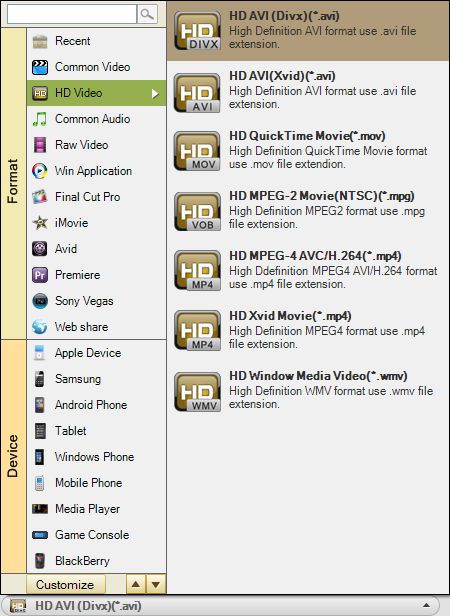
Tip: Before converting, you can also edit your XAVC recordings: trim to extract some certain clips in the video; split large video into several clips easily, join&merge video clips into one; etc, for details, please refer: User guide for XAVC Video Converter
Setting output parameters
You can customize the video yourself by changing the resolution, bit rate, frame rate etc.
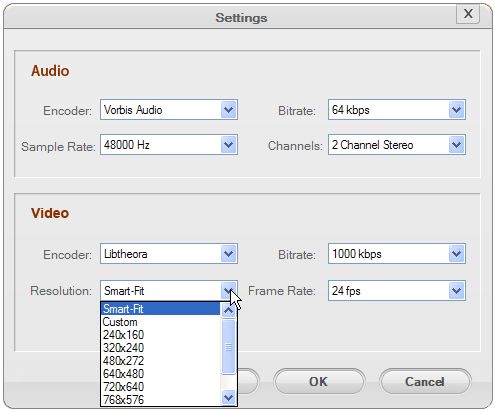
Convert XAVC to AVI
Finally, when you feel everything is factory, press "Convert" to start converting XAVC footage to AVI. A bar will show you the status once you start the conversion and a message will pop up to notify you when the conversion is done, then you can get the output files following the direction and then transfer them to your phones or AVI players to enjoy.






