How to Import Sony XAVC to Final Cut Pro 7/6
"I have recorded some video clips with the Sony F55 professional camcorder, the files are stored in XAVC format and with the resolution of 4096 * 2160, the videos are perfect, however, it seems pretty hard to edit such high definition videos on Mac FCP 7 for I cannot even open the files in the Final Cut Pro 7. I was told that Final Cut Pro X supports the XAVC files, but I do not want to pay that much to update my FCP 7, so, can anyone offer some suggestion to help me import XAVC to FCP 7? Thanks in advance."
Sure, according to Sony FCP X does support XAVC files, to edit XAVC in FCP 7 are not possible. But is it necessary to update the FCP 7 to X for editing these XAVC files? No. it isn't. To import XAVC files to FCP, there is cheaper solution.
XAVC Converter for Mac is a specially designed program to convert XAVC files to other common formats including ProRes MOV for FCP 7/6, with it, you can easily convert your XAVC recordings to ProRes MOV for editing in Final Cut Pro 7 or 6 with no problem. Besides, the converting speed is very fast and the output quality, good.
Free download the XAVC to FCP Converter below, the paragraphs below will show you how to import XAVC files to FCP 7 /6
Secure Download
Secure Download
Import XAVC videos to the Converter
After installing and running the app, press "Add Files"button to import your XAVC recordings to the Converter; or directly drag and drop the files to the Mac software. Batch conversion is supported, you can add many files to the Convert at one time.

Choose output format
Hit format icon to select output format.
Optimized presets for Final Cut pro are supplied, you just need to go to Final Cut Pro column to select the one you prefer as output format.
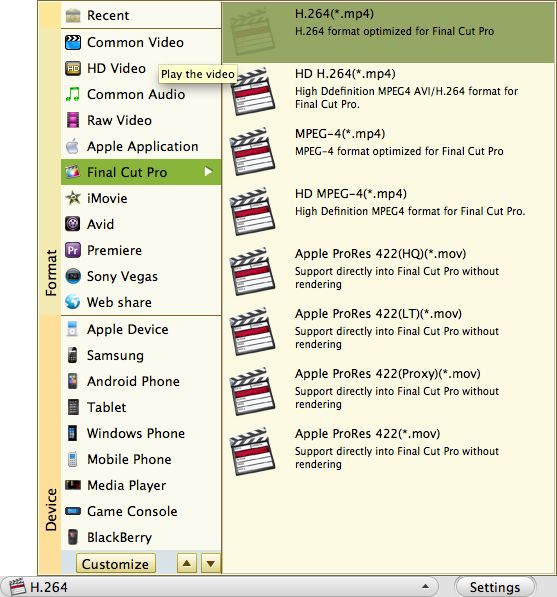
Start to convert XAVC to FCP MOV
Finally, press Convert button to start transcoding XAVC files to ProRes MOV for FCP. a bar will show you the status of the conversion once you start the conversion. You can let the converter run on the background and when the conversion is done, you will be directed to open the folder where you saved the converted files, and then you can import them to FCP 7/6 to edit.
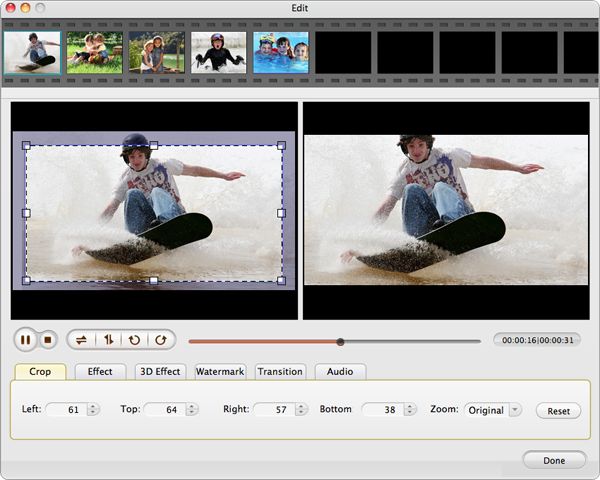
Related Articles
- XAVC Converter for Mac
- How to Convert XAVC to MOV on Mac and Windows (Windows 8 included)
- How to Import Sony XAVC recordings to iMovie (iMovie 11 included)
- Import MTS into FCP
- Import MP4 into FCP
- How to Import MPG to Final Cut Pro X on OSX Mavericks
- Import WMV into FCP
- Convert .MOD files into Final Cut Pro
Hot Article
- Easy import AVI to iMovie ‘08/’09/’11
- Import MTS files to iMovie 08, 09, 11
- Edit Canon C500 MXF footage in Final Cut Pro
- Import MTS to Final Cut Pro on OS X Mountain Lion
- How to Open MKV in Sony Vegas
- Convert Youtube FLV into Sony Vegas
- AVCHD to Windows Movie Maker
- Convert/import MOV file to WMM
- Convert AVCHD to to iDVD for burning
- FLV to PPT converter






