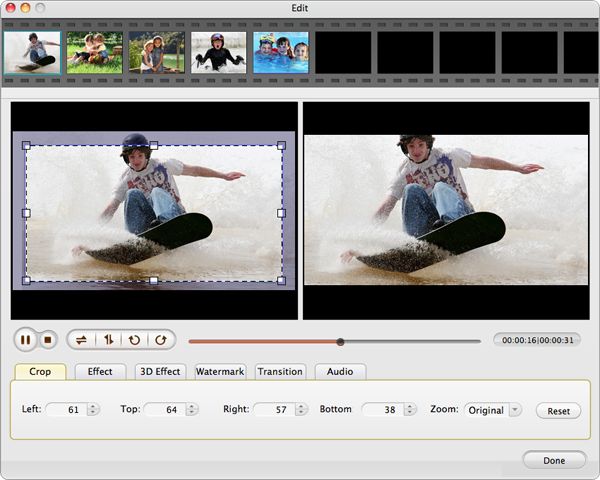Transfer iPod Music to Mac
Transfer iPod music and videos to computer
iPod is a popular media players made by Apple, it gives you a free way to play your favourite music and videos (whether the music and videos are purchased from iTunes, downloaded from the Internet or get from other sources).
However, problems may happen if you want to transfer your iPod music to computer or copy the content from your iPod to computer. The follow examples may help you get a good understanding of what may happen when transferring iPod music to computer.
Secure Download
Secure Download
Problem 1: "My computer crashed and I need to transfer my (now locked) iPod music files to my second Mac. Is there anyway to do it? Any software that might do the job? Please help!"
Problem 2: "So my old computer's data got erased. but i still have my ipod. unfortunately, a lot of my songs were downloaded off the internet. how do i get those songs onto my new computer (which is a Macbook)?"
Of course, you can transfer the music and videos from your iPod to your computer via iTunes, but are you sure that the music and videos can be played on QuickTime or edited in iMovie smoothly. Probably not, to play your iPod music and videos to your computer, you may need to convert your iPod music or videos to QuickTime or iMovie compatible file formats after transferring to Mac.
Don't worry, this is what iPod to Mac Transfer can do. You can easily convert your iPod music and video files to Mac friendly file formats, besides, it also allows you to convert your iPod music and videos to any other popular files format you want, like AVI, WMV, MPG, MKV, FLV, 3GP, ASF, RM, RMVB, DV, MP3, AAC, AC3, WAV, WMA etc.
Furthermore, iPod to Mac Transfer is also able to help you customize your iPod videos with the built-in video editing functions like video clip, video crop, video effect, video settings etc. You can also snapshot your favourite pictures from the video clips. Just feel free to explore more.
Step by steps to convert your iPod music and videos to Mac
Download and install iPod to Mac Transfer
Feel free to download iPod to Mac Transfer from our website, install it on your computer

Import file
Click Add File button to load your desired iPod music or videos. As batch process mode is supported, you can load more than one files at a time.

Select output format and directly.
Click the format icon on the right panel of the main interface to pop up an Windows for your to choose the right output format (you can choose from Application drop-down list iMovie, QuickTime or other applications). And also, you can click the icon of Output at the bottom of interface to select a path to save your converted files
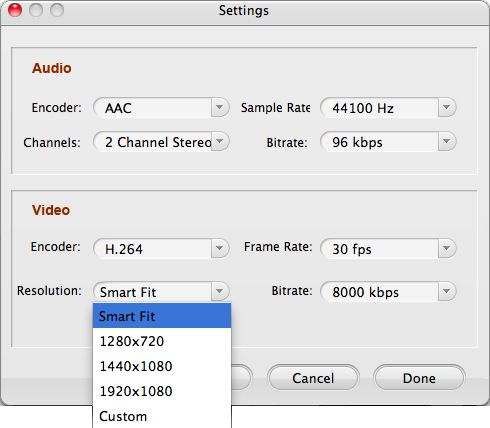
Convert file
Click the Start button to begin to convert, wait for a while, then you can get your converted files. Feel free to transfer your iPod files to QuickTime, iMovie or any other applications on your Mac.

Optional: You can also edit your iPod music and videos by clicking Clip and Edit options on the left panel of the interface.