Why Choose iOrgsoft AVCHD Converter for Mac
Being specially designed to convert AVCHD video files, this Mac AVCHD Converter can perfectly convert AVCHD videos to common video formats for different uses such as import to portable devices like iPhone 5, iPad Mini, Kindle Fire, etc or import AVCHD recordings to iMovie, FCP, etc to make further editing.
More than an AVCHD Converter, this program can also convert other camcorder videos like XAVC, MXF, H.264 MOV, MOD, TOD, etc.
Reviews
- At the very beginning, I was buying the wrong version. I’m using Mac but I bought the Windows version. However, when I emailed to its customer service and they send me the Mac version in no time. The service is good, and the program is not bad.
- - by Fischer
- I'm not exaggerated and this is really a good converter to convert camcorder footages. I shoot a lot with my Canon C500 and so I use this converter a lot, it runs fast and automatically if you are doing bacth converting.
- - by Scarlatti

Convert camera recordings to popular formats
AVCHD Converter Mac helps you to convert the camcorder video footages to common video formats like MP4, MOV, FLV, MKV, AVI, WMV,MPG/MPEG, RM/RMVB, SWF, 3GP, M4V, DV, 3G2, Xvid, Divx, HD video etc.
Besides, due to the optimized presets, this app can easily put your recordings to iPhone 5, iPhone 4S, iPad mini, iPad 4, Samsung Galaxy S4, etc. and enjoy anytime anywhere.
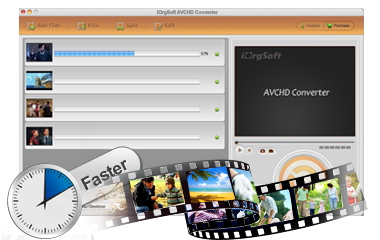
Fast, High output quality
Thanks to the latest video converting technology, this AVCHD Converter for Mac provides ultra-fast converting speed, with it, you do not need to wait too long before enjoying the HD videos.
This app enables "Smart Fit" feature, which allows you to keep the original resolution of the videos when converting, so, you do not need to worry about the quality loss when converting
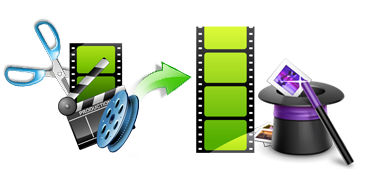
Edit AVCHD files
This software itself comes with a AVCHD Video Editor, which can join, trim, split, crop, adjust contrast, brightness, saturation, apply effects such as Old Film, Emboss, Gray etc to recordings.
In addition, this app can import camera videos including AVCHD,MXF, XAVC,MOD,TOD,etc.to Mac video editing apps like iMovie, FCP, Avid, etc. for further editing.

Upload and share recordings online
This AVCHD Converter Mac provides optimized presets for uploading your recordings to YouTube, Huhu, Vimeo, Facebook, etc. to share with others online. FLV, OGG, OGV, WebM,are supplied, so, you can freely share your recordings on the HTML 5 sites.
More than converting AVCHD videos, it can also convert other videos like MKV, AVI,MPG,MOV,WMV,RM,RMVB, etc to FLV,WEBM,etc to upload and shre online.
iOrgsoft AVCHD Converter for Mac More Features
Extract audio from AVCHD
It can extract the audio track from your AVCHD and other recordings as Mp3 to import to different devices like Samsung Galaxy S4, Galaxy Note, iPad, iPad mini, iPhone 5, etc.
Custom Video Presets
It can customize movies such as adjusting video resolutions, frame rate, bit rate codec, etc. to make the videos personalized.
Automatic Updates
Automatically check for updates and download the latest version of the AVCHD Converter for Mac.
Capture Screenshot
Comes with a built-in screenshot capturing program, this AVCHD Converter Mac allows you to capture the interesting moments of the video to share with your friends and family
Batch conversion
It allows to import and convert a bunch of footages at one go, which can save time greatly when gets a lot of files to convert.
Free lifetime support
Any problem or questions about the Mac AVCHD Converter, feel free to contact iOrgsoft Studio via support@iorgsoft.com, a reply will go to you in 24 hours.