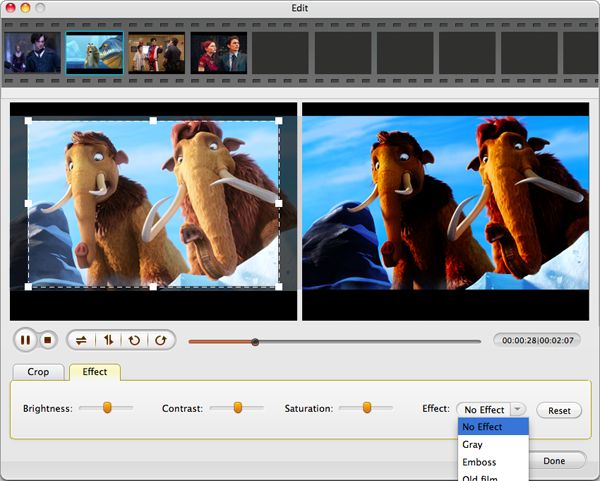Convert MTS to MP4 for OS X Mountain Lion
MTS to MP4-How to convert MTS to MP4 on OS X Mountain Lion
MTS is a kind of AVCHD format that is mainly shoot by digital camcorders like Sony, Canon, Panasonic, JVC etc. It is a special high-definition format that may not be playback or imported to many devices or applications. If you got MTS files and need to play on iPhone 4S, New iPad, then, you need to find a MTS Converter Mac to help you convert MTS to MP4 iPhone, iPad etc
iOrgsoft MTS to MP4 Converter for Mac can do the job for you, it can fast and best convert Sony, Canon, JVC, Panasonic AVCHD MTS to MP4, MPEG-4, H.264 for playback on MP4 enabled devices like iPod, iPhone 4S, iPad 2, New iPad, Apple TV, Kindle Fire, Samsung Galaxy or import to video editing applications iMovie, FCP, FCE etc.
Secure Download
Secure Download
Step by step to convert MTS to MP4 on OS X Mountain Lion
Load MTS files
Free download Mac MTS to MP4 Converter, run and open it. And then, click Add File to import AVCHD MTS files

Select output format and directory
Click the drop-down list of Profile to select Common Video >> MPEG-4 AVC (*.mp4), and then click the drop-down list of Destination to choose a directory to save your converted files.
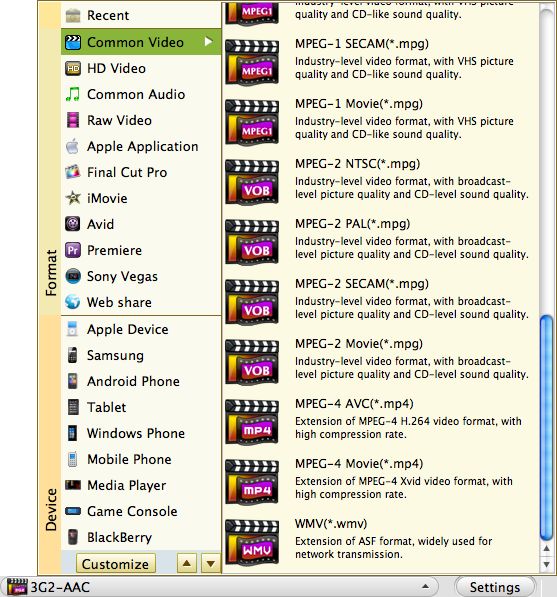
Convert MTS to MP4
Click Convert to transcode MTS to MP4

Optional: Edit MTS files
Besides converting AVCHD MTS to MP4, MPEG-4, H.264 and other video files like AVI, WMV, MPG, MOV, FLV, 3GP, ASF, RM, DV, M4V, MKV etc. Mac MTS to MP4 Converter can also help you edit your MTS files with Clip and Effect
If you want to cut your video files to shorter pieces, you can try Clip
If you need to crop off unwanted parts from your video, adjust files size or tweak video quality, you can turn to Edit