MKV to AVI Converter
How to convert .mkv to .avi with MKV to AVI Converter?
How to convert .mkv video files to AVI format using MKV to AVI Converter?
MKV(Matroska) provides support for a huge number of different video, audio and subtitles compression formats. AVI as a container format, like MKV, is more widely accepted by digital player like Blackberry, iPod, MP4 player and so on. If you like to import your favourite MKV video to your digital player( ps3, xbox360 etc.) or burn them to DVD, you need to take MKV Converter into consideration.
Convert MKV Video and Rip Audio Among Almost Any Formats:
With the smart MKV to AVI converter, you can convert MKV Video to AVI (DivX, Xvid, etc.), MP4 (Sony PSP, JVC GY-HM100, Apple iPod), HD Video (AVCHD, MPEG-2 HD and WMV HD),3GP/3G2(iPhone, GPhone, Blackberry), QuickTime (MOV), FLV(YouTube),VOB, Real Media etc. and rip audio from MKV video and saved as AAC, AC3, AMR, M4A, MKA, MP3, MP2,WAV, WMA, RA etc.
Edit MKV Video Perfectly with MKV to AVI Converter:
With the powerful MKV to AVI converter, remove the black-edge easily through Crop, choose you favourite parts of the MKV video according to your interest by setting the starting time and ending time through Trim, add some effect by adjusting the brightness, contrast and saturation through Effect. Furthermore, you can set the Bit rate, Frame Rate, Encoder and Resolution through Setting to make your video more comfortable. In addition, you can merge your MKV files into one, snapshot beautiful pictures during preview.
Secure Download
Secure Download
Add the MKV videos to the program
Open iOrgsoft MKV to AVI Converter when you finish installing it. Simply drag and drop the MKV videos to the program. Alternatively, you can head to Add Files button to browse your hard drive and import the MKV files to this software. Since batch conversion is allowed, you can add multiple MKV files to this Converter at one time.

Select output format
When the files are added, you are able to set output format. Here, go to the Common video category to set MKV as output format. With this software, you can edit your videos before conversion. For example, you can split a large MKV file to pieces, trim MKV to extract parts of the video, crop the MKV files to remove unwanted area such as black sides, advertisements, etc. For details, just visit: User Guide of Video Converter.
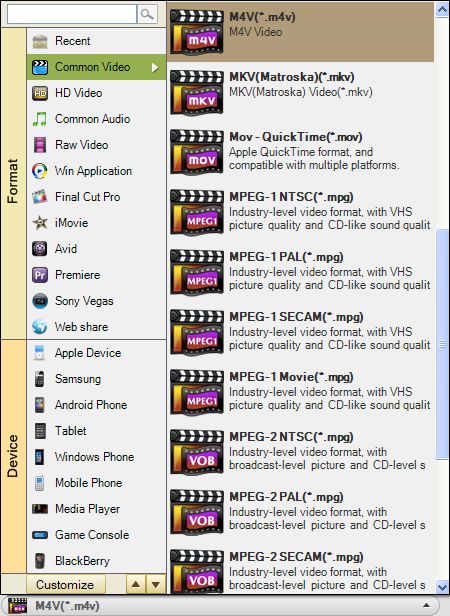
If you want to import the output AVI videos to your portable device such as Creative Zen, BlackBerry, etc., you can directly go to the Media Player category, BlackBerry, or other column to find the output format according to your device name.
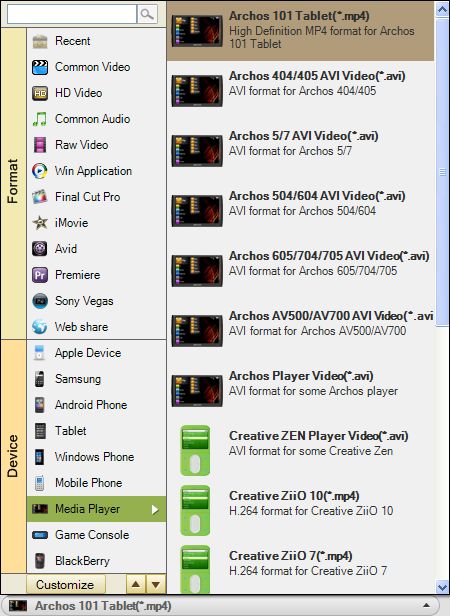
Convert MKV videos to AVI
After you set output format, click the Convert button to start the MKV to AVI conversion. After the conversion is finished, a message will inform you and ask you to open the folder where the converted AVI files are saved.

Related Articles
- How to Add Effects to MKV Videos
- How to Edit MKV Files with MKV Video Editor
- The best converter-MKV to 3GP Converter to convert MKV files to 3GP for freely playback on 3G phone
- How to Edit AVI Files with AVI Editor?
- How to Cut AVI Videos
- AVCHD Video Converter-Easily transfer AVCHD to AVI
- How to Convert PVR to AVI
- Converts TOD to AVI free download.






