Import MTS files to iMovie 08, 09, 11
Import mts files to imovie for further editing on Mac
I have a Macbook with Mac OS X installed. I have installed iLife 09. I have just bought a new Canon camcorder. I can download the photos but I am unable to open mts in iMovie. They are in MTS format(AVCHD). Is there any software which I can import mts files to imovie?"
MTS is a kind of AVCHD format with the file extension of .mts which is mainly recorded by some digital camcorders like Sony, Canon, Panasonic etc. These file format can't be compatible with many applications like iMoive, FCP, if you need to import MTS to iMovie, you need to convert MTS to iMovie MOV, MPEG-4, DV format.
iOrgsoft MTS to iMovie Converter can convert Sony, Canon, Panasonic AVCHD, MTS files to iMovie supported MOV, MPEG-4, DV format and import MTS files into iMovie ('08, '09, '11), FCP etc. Besides, MTS to iMovie Converter can also convert MTS files to other file formats like AVI, WMV, MKV, FLV, 3GP. ASF etc and convert and import other files to iMovie on Mac ( OS X Mountain Lion included)
Secure Download
Secure Download
Step by step on import MTS files to iMovie
Download MTS to iMovie Converter
Download MTS to iMovie Converter Mac on your Mac (OS X Mountaion Lion included), Run it.

Add MTS files, set output and save it.
Click Add File to add MTS files, click drop-down list of Profile to set output format as MOV, DV, MP4 etc, click Destination"Browse" to save it to destination place.
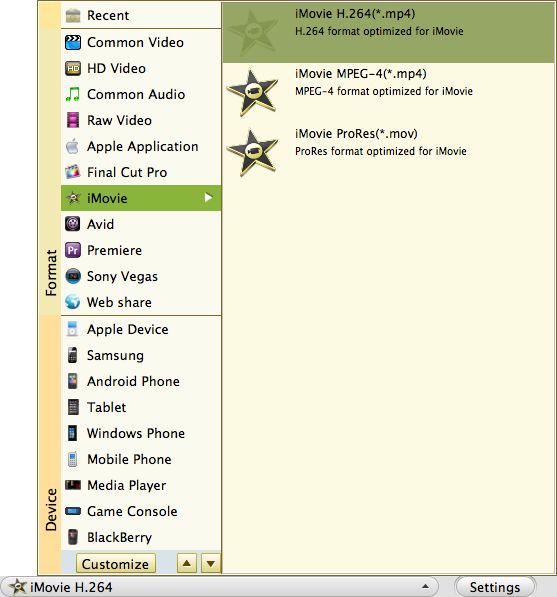
Convert MTS to iMovie
Click Convert, the whole progress will be complete automatically. Then import ripe mts to iMovie directly.

Optional: Edit MTS files
click "clip", "Setting" and "Edit" can edit MTS files:adjust resolution, Bit Rate, Frame Rate ,Encoder through Setting, set starting time and ending time through Trim, adjust contrast saturation and brightness through apply Effect, adjust aspect ratio(16:9/4:3)through Crop and merge, join, split, clip, snapshot video etc.







